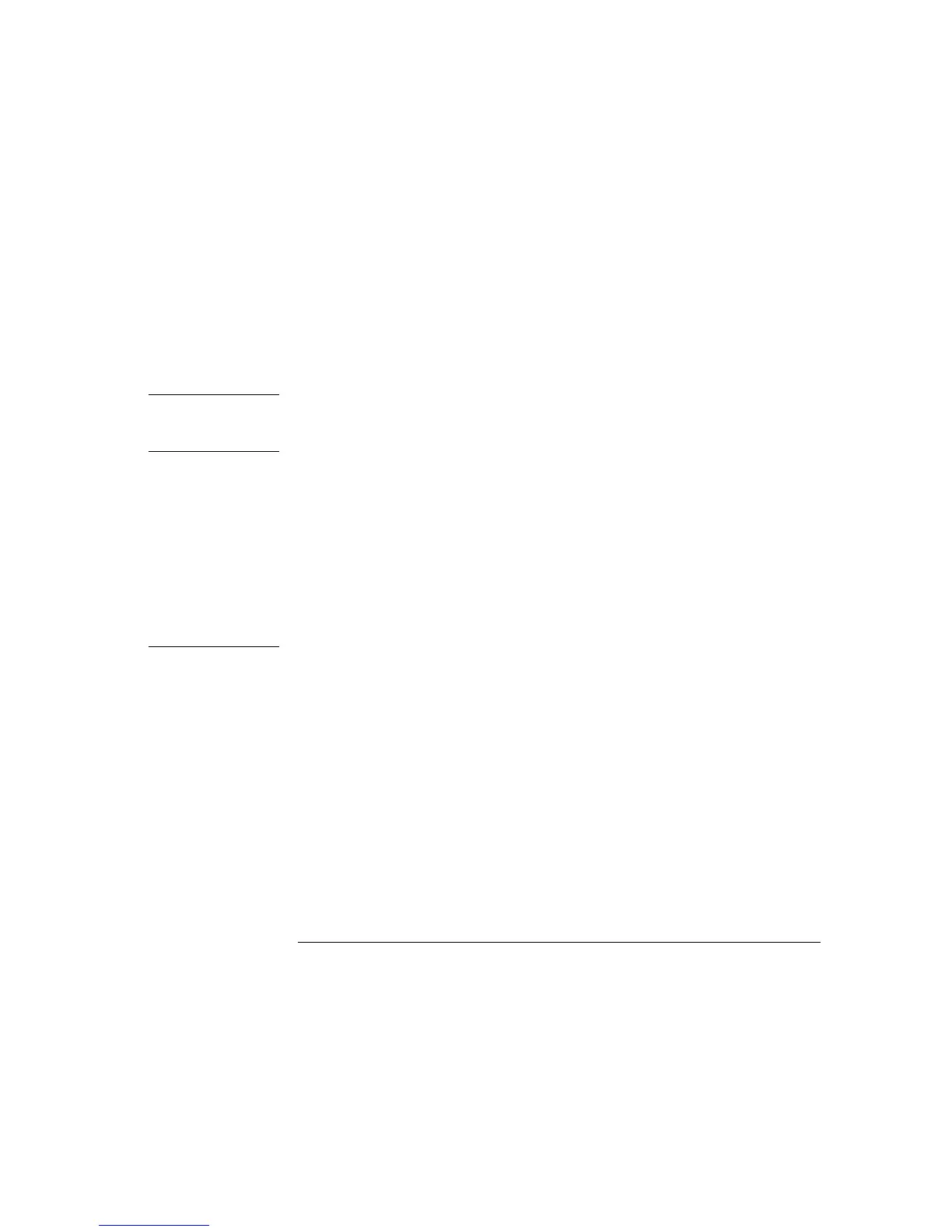/* Create an endpoint for communication */
sockfd = socket( AF_INET, SOCK_STREAM, 0 );
/* Initiate a connection on the created socket */
connect( sockfd, ( tdSOCKET_ADDR * )&serv_addr,
sizeof ( serv_addr ) );
/* Send a message from the created socket */
send ( sockfd, cmdString, strlen ( cmdString ), 0 );
/* Receive a message from the 16500 socket */
recv ( sockfd, receiveBuffer, sizeof( receiveBuffer ),0 );
printf ( "%s\n", receiveBuffer );
close ( sockfd );
}
Example This example uses telnet to connect directly to the HP 16500 parser socket.
To remotely interact with the logic analyzer, enter:
telnet [symbolic name or IP address] 5025
You must specify the HP 16500 parser socket address 5025. You can now
type commands directly to the HP 16500 system. The results of queries will
appear on the command line of your PC or workstation.
To send the command which will run the analyzer and acquire data, enter:
:START
Programming Over LAN
Sending Commands to the HP 16500C Socket
4–12
