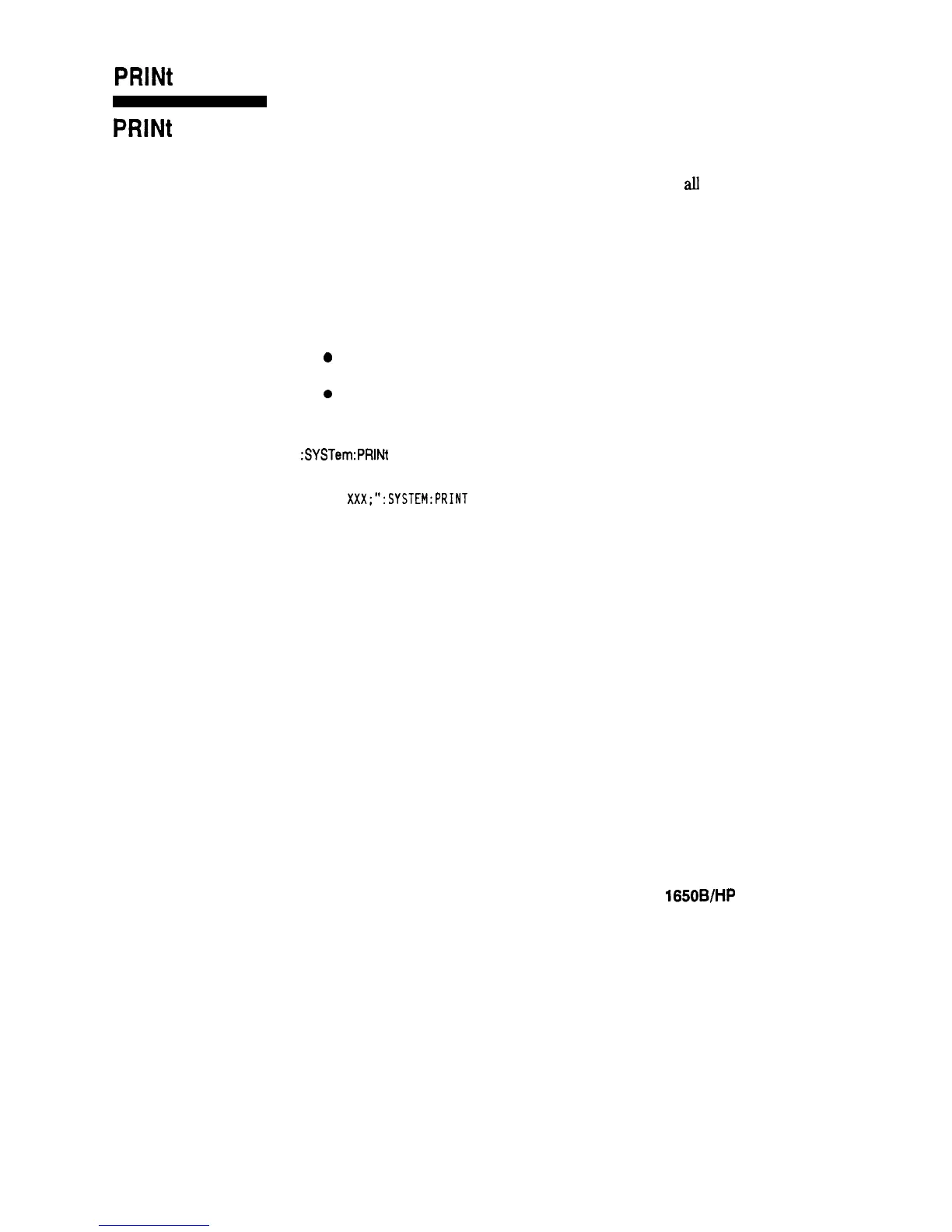PRlNt
PRlNt
command
The PRINt command initiates a print of the screen or print
all
over either
HP-IB or RS-232C. The PRINt parameters SCReen or ALL specify how
the screen data is sent to the controller. PRINt SCReen transfers the data
to the controller in a printer specific graphics format. PRINt ALL
transfers the data in a raster format for the following menus:
l
State and Timing Format menus
l Disk menu
l
State and Timing Symbol menus
0
State Listing menu
l State Trace
0
State Compare
Command Syntax:
:SYSTem:PRINt
(SCReen 1 ALL}
Example:
OUTPUT XXX;":SYSTEM:PRINT SCREEN"
System Commands
832
HP 1650B/HP 1651B
Programming Reference
