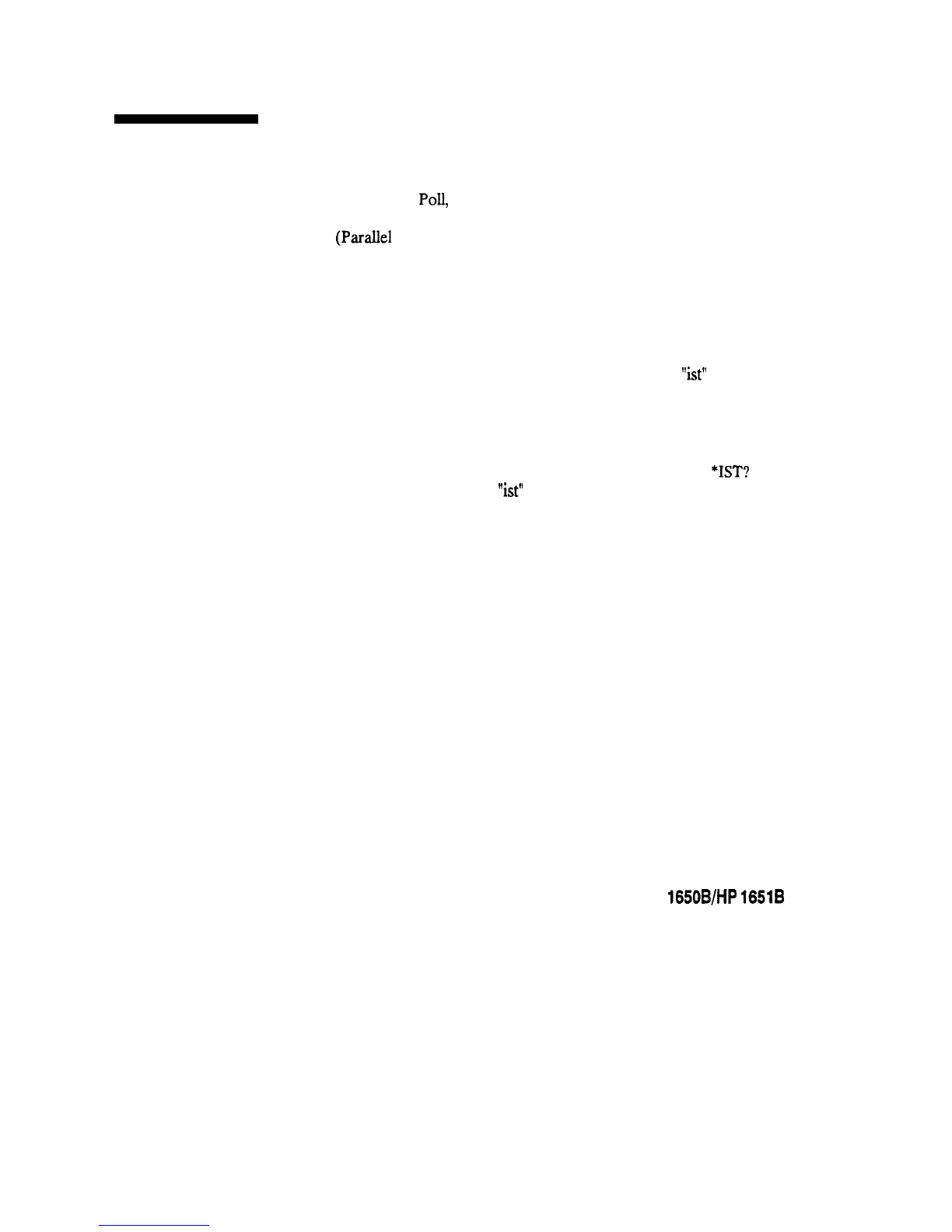Parallel Poll Parallel poll is a controller initiated operation which is used to obtain
information from several devices simultaneously. When a controller
initiates a Parallel
PO&
each device returns a Status Bit via one of the DIO
data lines. Device DIO assignments are made by the controller using the
PPC
(Parallel
Poll Configure) sequence. Devices respond either
individually, each on a separate DIO line; collectively on a single DIO
line; or any combination of these two ways. When responding collectively,
the result is a logical AND (True High) or logical OR (True Low) of the
groups of status bits.
Figure B-2 shows the Parallel Poll Data Structure. The summary bit is
sent in response to a Parallel Poll. This summary bit is the
“ist”
(individual
status) local message.
The Parallel Poll Enable Register determines which events are
summarized in the ist. The *PRE command is used to write to the enable
register and the *PRE? query is used to read the register. The
*IST?
query can be used to read the
“ist”
without doing a parallel poll.
Status Reporting
HP
1850B/HP
1651B
B-8 Programming Reference