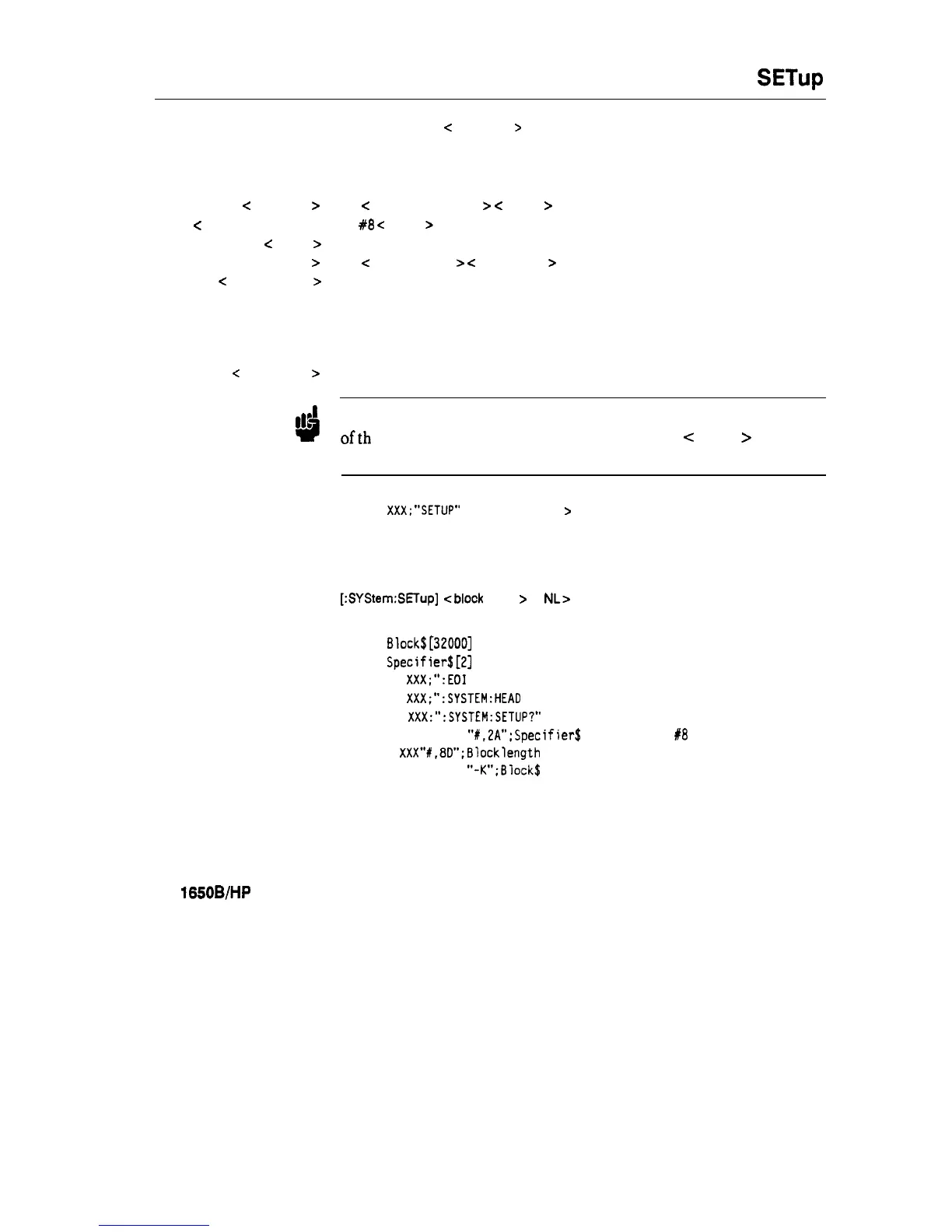SETup
Command syntax:
:SYStem:SETup
c
block data
>
where:
<
block data
>
:: =
<
block length specifier
>
c
section
>
. . .
c
block length specifier :: =
#8
<
length
>
c
length
>
:: = the total length of all sections in byte format (must be represented with 8 digits)
c section
>
:: = -z
section header
>
-z
section data
B
-z
section header
>
:: = 16 bytes in the following format:
10 bytes for the section name
1 bytereserved
1 byte
for the module ID code (31 for the logic analyzer)
4 bytes for the length of the section data in bytes
c
section data
z=
:: = format depends on the type of data
PI
Note
!k?
The total length of a section is 16 (for the section header) plus the length
ofth
e section data. So when calculating the value for
<
length
>
, do not
forget to include the length of the section headers.
Example:
OUTPUT XXX;"SETlJP" c block
data
>
Query Syntax: :SYStem:SETup?
Returned Format:
[:SYStem:SETup]
<block
data
>
c
NL>
HP-IB Example:
HP 1650B/HP 16518 System Commands
Programming Reference
635
10 DIM Block$[32000]
20 DIM Specifier$[E]
30 OUTPUT XXX;":EOI ON"
! allocate enough memory for block data
40 OUTPUT XXX;":SYSTEM:HEAO OFF"
50 OUTPUT XXX:":SYSTEM:SETUP?" ! send setup query
60 ENTER XXX USING "%,2A";Specifier$
! read in X8
70 ENTER XXX"#,80";8locklength
! read in block length
80 ENTER XXX USING "-K";Block$ ! read in data
90 END