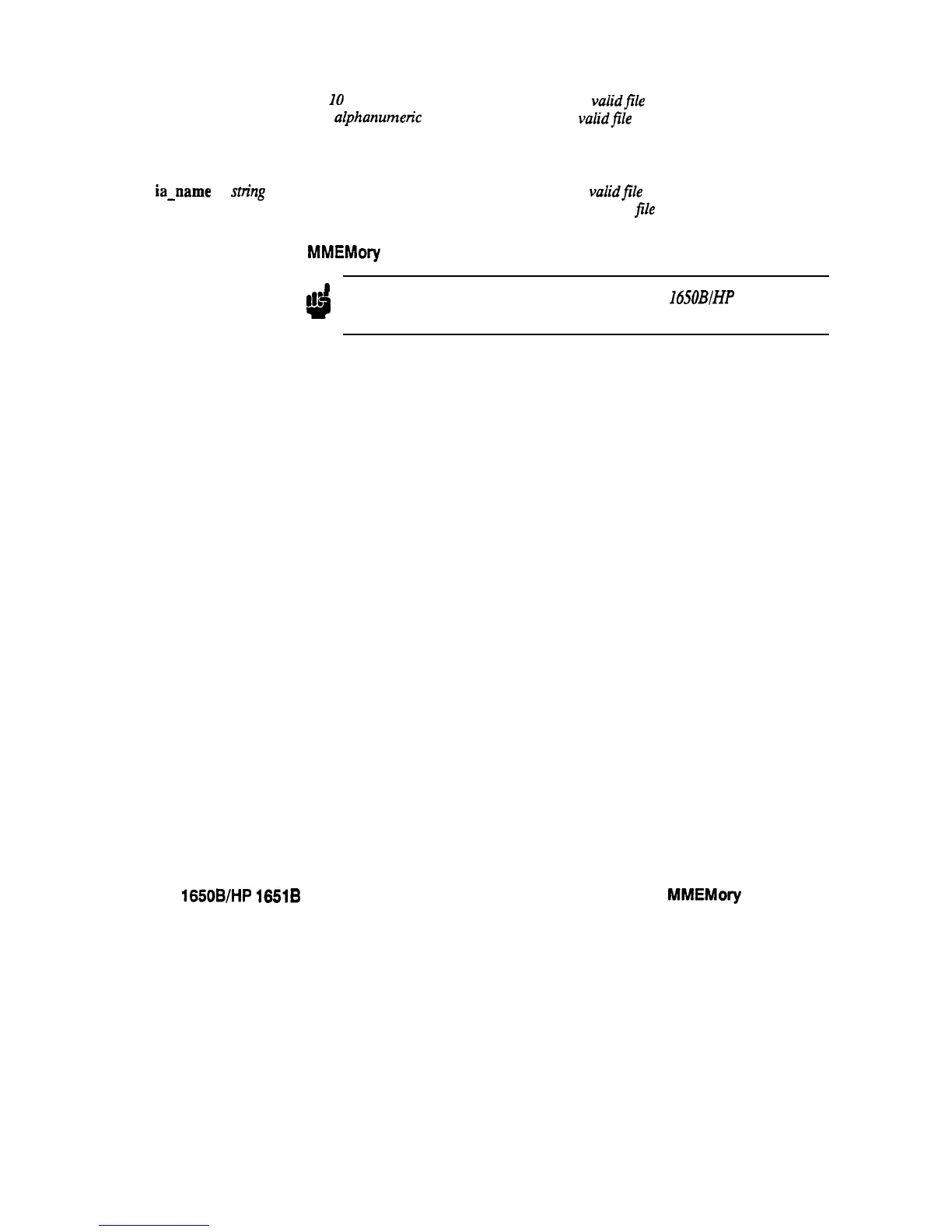auto-file
= string
of
up to 10 alphanumeric characters representing a validfile name.
name =
string
of
up to 10 alphanumen’c characters representing a validfile name.
description
= string
of
up to 32 alphanumeric characters.
type
= integer,
refer
to table 7-l.
block-data
= data in IEEE 488.2
# fonnat.
ia-name
= string
of
up to 10 alphanumeric characters representing a validfile name.
new-name
= string
of
up to 10 alphanumeric characters representing a valid file name.
Figure 7-1. MMEMory Subsystem Commands Syntax Diagram (continued)
Note
p’
Qj
Refer to “Disk Operations” in chapter 6 of the
HP 165OBIHP 16518
Front-Panel Reference
manual for a description of a valid file name.
HP
1650B/HP
1651B
Programming Reference
MMEMory Subsystem
7-3