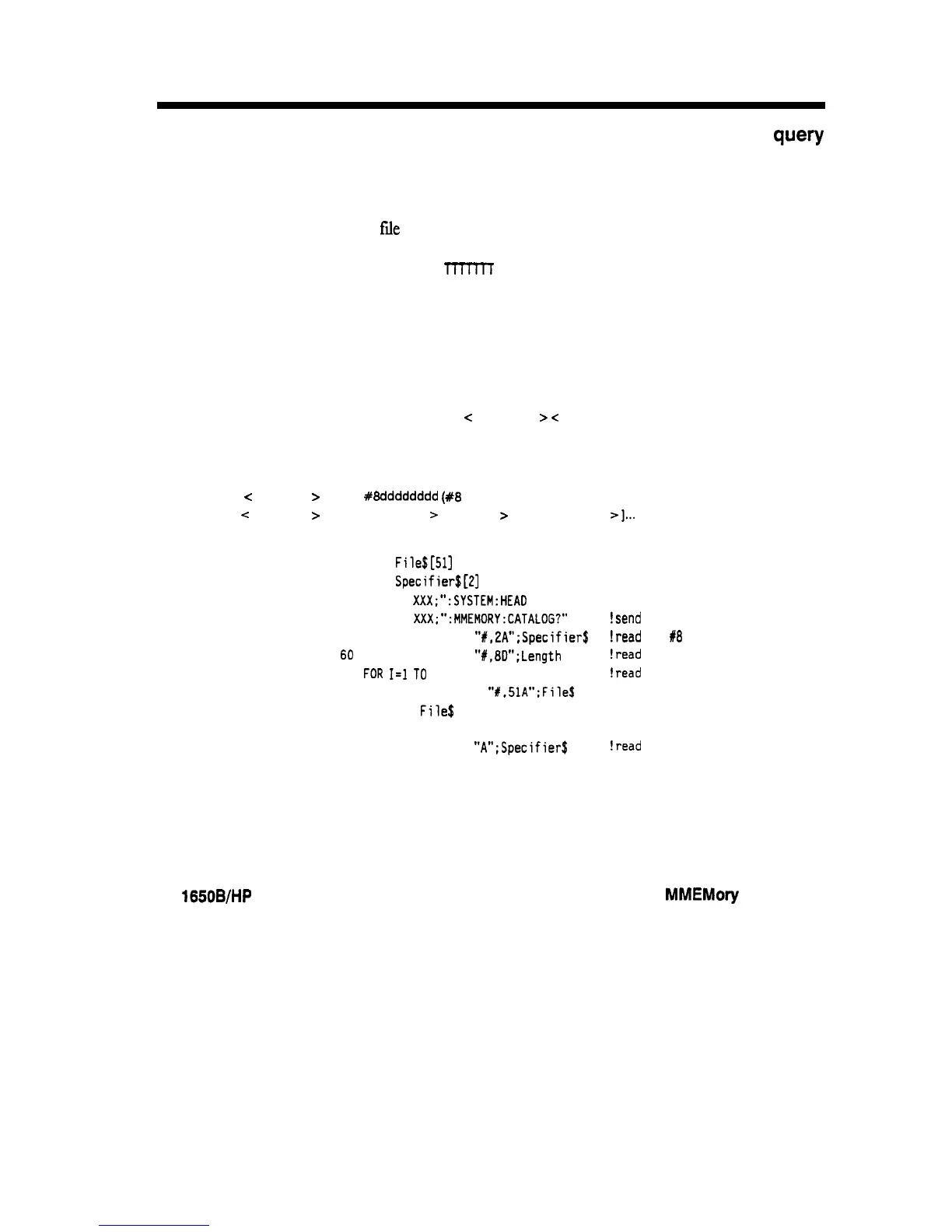CATalog
CATalog
query
The CATalog query returns the directory of the disk in block data format.
The directory consists of a S-character string for each file on the disk.
Each fde entry is formatted as follows:
“NNNNNNNNNN
TTITITT
DDDDDDDDDDDDDDDDDDDDDDDDDDDDDDDD”
where N is the filename, T is the file type (a number), and D is the file
description.
Query Syntax:
:MMEMory:CATalog?
Returned Format:
[:MMEMory:CATalog]
c
block size
>
c
block data>
where:
-z
block size
>
:: =
#8dddddddd
(X8
followed by an eight-digit number)
c
block data
>
:: = [<filename
=-
<file type
>
<file description
>I,,.
Example:
10 DIM
File$[Sl]
20 DIM
Specifier$[2]
30 OUTPUT
XXX;":SYSTEM:HEAD
OFF"
40 OUTPUT
XXX;":MMEMORY:CATALDG?" !send catalog query
50 ENTER XXX USING
"#,2A";Specifier$
!read
in
#8
60
ENTER XXX USING
"#,8D";Length
!read in length
70
FOR
I=1
TO
Length STEP 51
!read and print each file
80
ENTER XXX USING "#.51A";File$
90
PRINT File$
100
NEXT I
110 ENTER XXX USING "A";Specifier$
!read in final line feed
120 END
HP 1650B/HP 16518
Programming Reference
MMEMory Subsystem
7-5