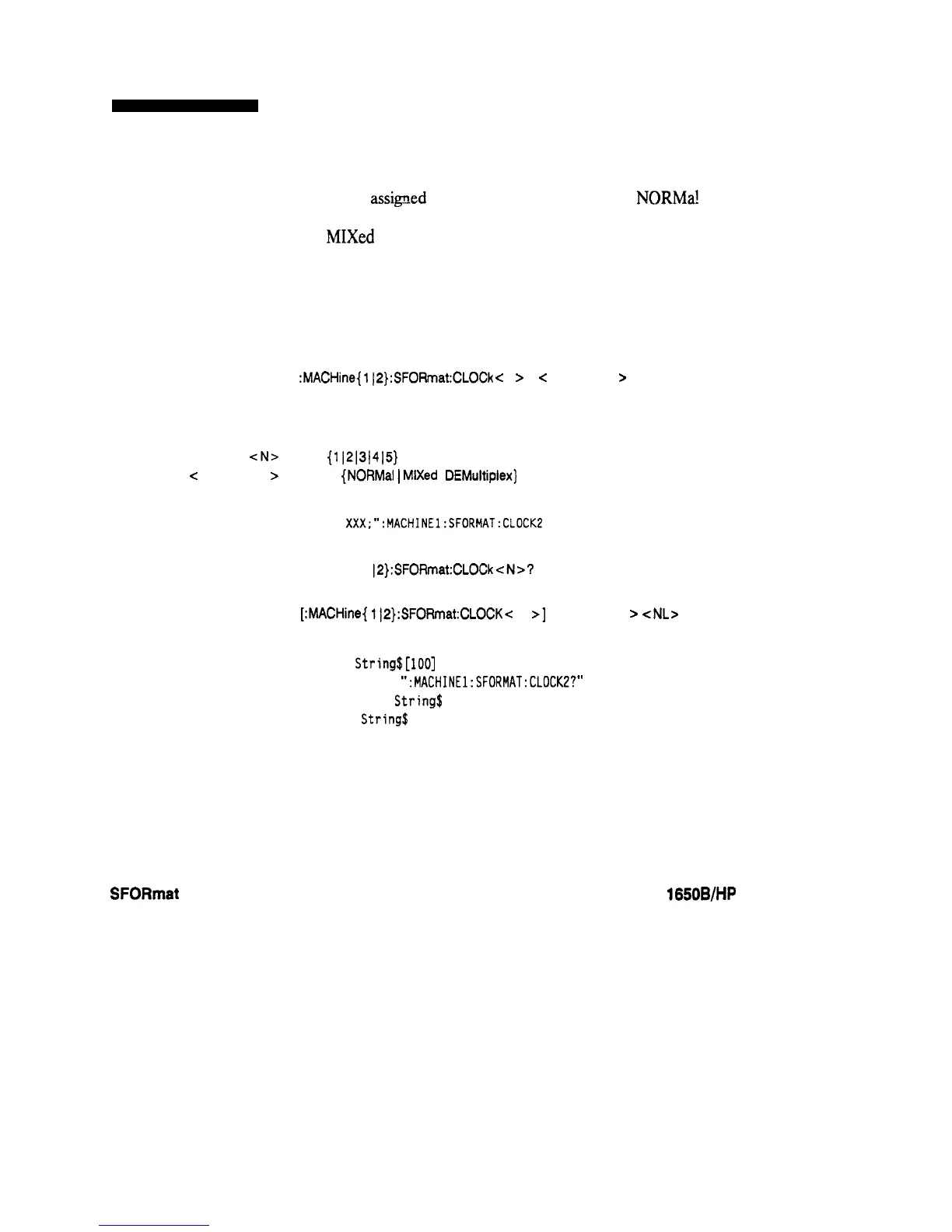CLOCk
CLOCk
command/query
The CLOCk command selects the clocking mode for a given pod when
the pod is
assiped
to the state analyzer. When the
NORMa!
option is
specified, the pod will sample all 16 channels on the master clock. When
the
MIXed
option is specified, the upper 8 bits will be sampled by the
master clock and the lower 8 bits will be sampled by the slave clock.
When the DEMultiplex option is specified, the lower 8 bits will be
sampled on the slave clock and then sampled again on the master clock.
The master clock always follows the slave clock when both are used.
The CLOCk query returns the current clocking mode for a given pod.
Command Syntax:
:MACHine{
1)2}:SFOFlmat:CLOCk
-z
N
> c
clock-mode
z=
where:
<N>
::=
(112131415)
c
clock mode
>
:: =
{NORMal
1
Mixed
1
DEMultiplex)
Example:
OUTPUT
XXX;“:MACHINEl:SFORMAT:CLOCKZ
NORMAL”
Query Syntax:
:MACHine{l
l2}:SFORmat:CLOCkcN>?
Returned Format:
[:MACHine{
112}:SFORmat:CLOCK<
N
z-1
<clock-mode
>
cNL>
Example:
10 DIM
String$
[IOO]
20 OUTPUT XXX;
“:MACHINEl:SFORMAT:CLOCKZ?”
30 ENTER XXX;
String$
40 PRINT
String$
50 END
SFORmat Subsystem
11-4
HP 1650B/HP 16518
Programming Reference