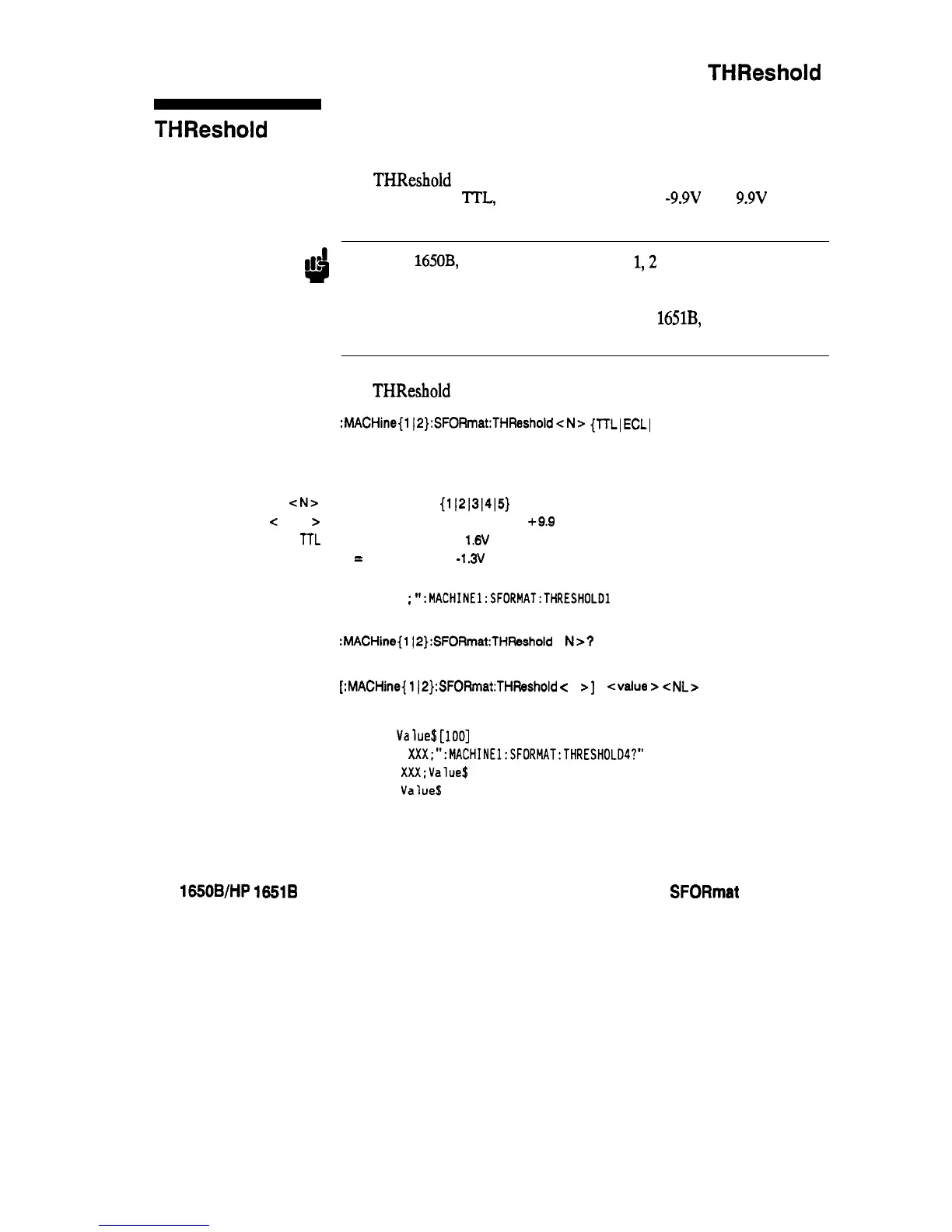THReshold
THReshold
command/query
The
THReshold
command allows you to set the voltage threshold for a
given pod to ECL, TTL, or a specific voltage from -9.9V to + 9.9V in 0.1
volt increments.
Note
d
Command Syntax:
where:
cN>
-z
value
B
TTL
ECL
Example:
Query Syntax:
Returned Format:
Example:
HP
1650B/HP
16618
Programming Reference
On the HP 1650B, the pod thresholds of pods
1,2
and 3 can be set
independently. The pod thresholds of pods 4 and 5 are slaved together;
therefore when you set the threshold on either pod 4 or 5, both thresholds
will be changed to the specified value. On the HP 1651B, pods 1 and 2 can
be set independently.
The
THReshold
query returns the current threshold for a given pod.
:MACHine{l~2}:SFORmat:THReshold<N>
{TTLIECLI
<value>}
::= pod number
(112131415)
:: = voltage (real number) -9.9 to
+9.9
:: = default value of +
1.6V
::
=
default value of
-1.3V
OUTPUT XXX
;
” :MACHINE1:SFORMAT:THRESHOLDl
4.0”
:MACHine{l)2}:SFORmat:THReshold
c
N>?
[:MACHine{
1~2):SFORmat:THReshold
c
N
>]
<value
>
<
NL>
10 DIM
Value$
[loo]
20 OUTPUT
XXX;“:MACHINEl:SFDRMAT:THRESHDLD4?”
30 ENTER
XXX;Value$
40 PRINT
Valuef
50 END
SFORmat Subsystem
11-11