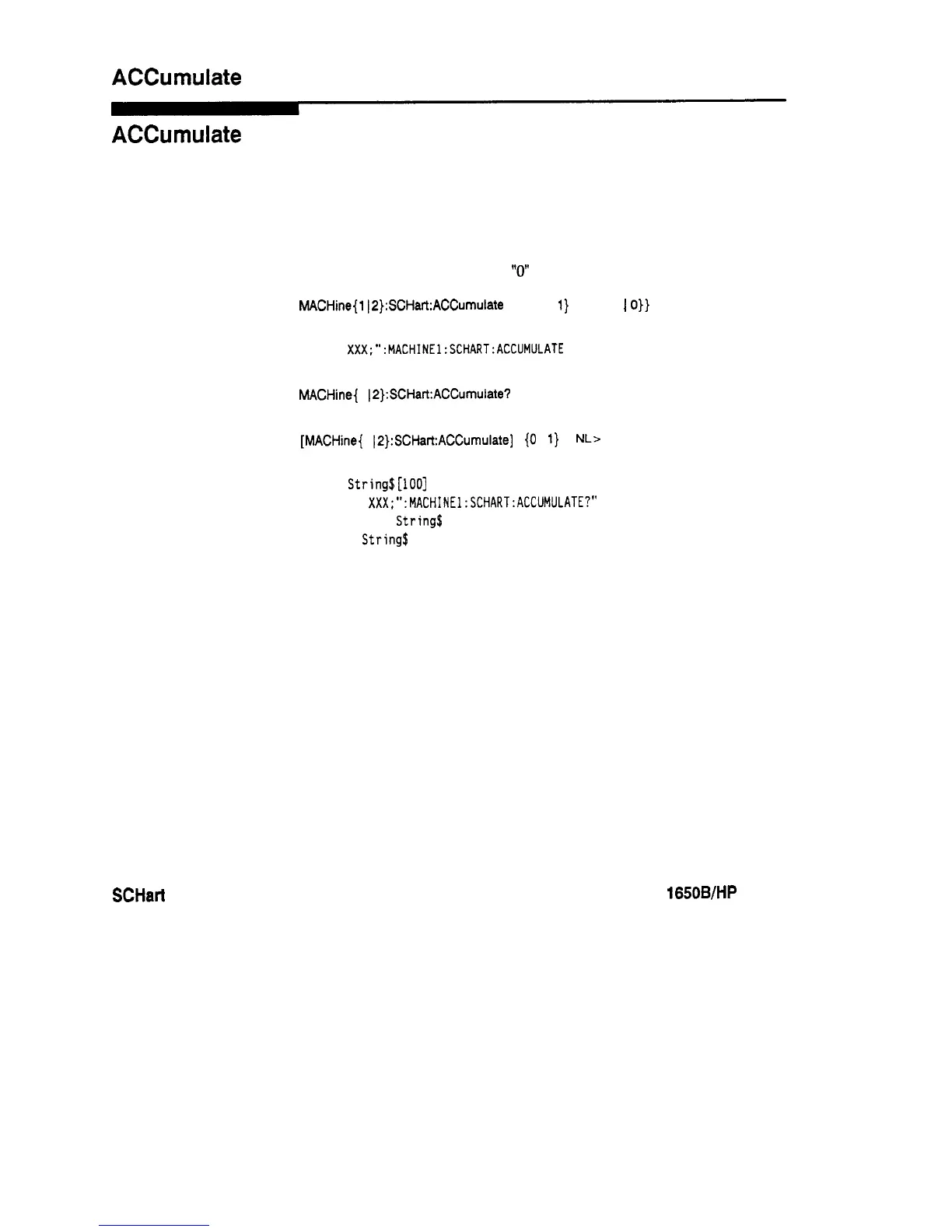ACCumulate
ACCumulate
command/query
The Accumulate command allows you to control whether the chart
display gets erased between each individual run or whether subsequent
waveforms are allowed to be displayed over the previous waveforms.
The Accumulate query returns the current setting. The query always
shows the setting as the character
“0”
(off) or
"1"
(on).
Command Syntax:
MACHine(l~2):SCHart:ACCumulate
{{ON 1
1)
1 (OFF 1
0))
Example:
OUTPUT
XXX;“:MACHINEl:SCHART:ACCUMULATE
OFF”
Query Syntax:
MACHine{
1
12}:SCHart:ACCumulate?
Returned Format:
[MACHine{
1
12):SCHart:ACCumulatel (0
1
1)
c
NL>
Example:
10 DIM
String$[lOO]
20 OUTPUT
XXX;“:MACHINEl:SCHART:ACCUMULATE?”
30 ENTER XXX;
String$
40 PRINT
String$
50 END
SCHart Subsystem
16-4
HP 1650B/HP 1651B
Programming Reference