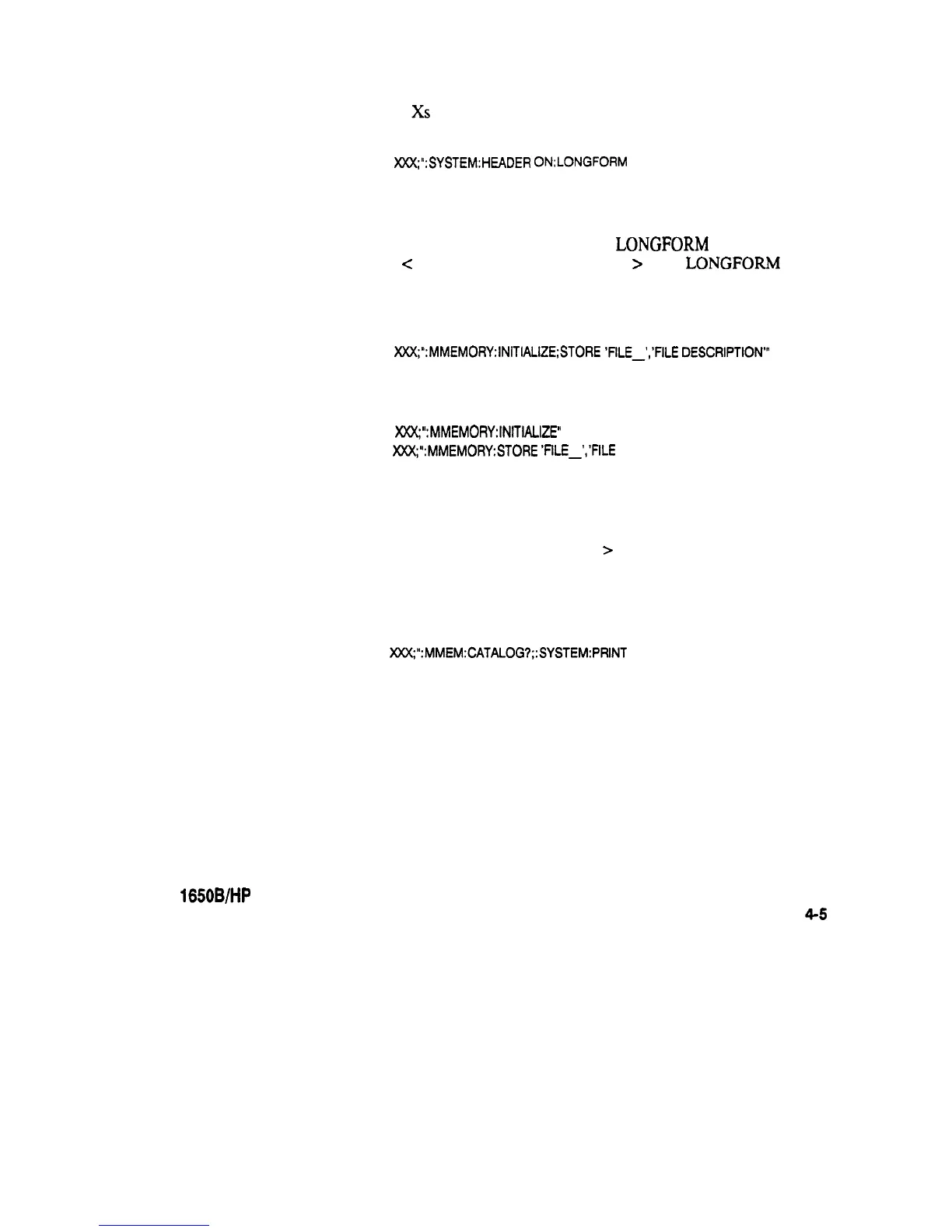The three
Xs
(XXX) shown in this manual after an ENTER or OUTPUT
statement represents the device address required by your controller.
Example 1
OUTPUT
XXX;“:SYSTEM:HEADER
0N;LONGFORM
ON”
In example 1, the colon between SYSTEM and HEADER is necessary
since SYSTEM:HEADER is a compound command. The semicolon
between the HEADER command and the
LONGFORM
command is
the
required
c
program message unit separator
>
. The
LONGFORM
command does not need SYSTEM preceding it, since the
SYSTEM:HEADER command sets the parser to the SYSTEM node in
the tree.
Example 2
OUTPUT
XXX;“:MMEMORY:INlTIALIZE;STORE
‘FILE-‘,‘FILE
DEscRlPTIoN”’
or
OUTPUT
XXX;“:MMEMORY:INITIALIZE”
OUTPUT
XXX;“:MMEMORY:STORE
‘FILE-‘,‘FILE
DESCRIPTION”’
In the first line of example 2, the “subsystem selector” is implied for the
STORE command in the compound command. The STORE command
must be in the same program message as the INITIALIZE command,
since the c program message terminator
>
will place the parser back at
the root of the command tree.
A second way to send these commands is by placing “MMEMORY:”
before the STORE command as shown in the fourth line of example 2.
Example 3
OUTPUT
X)(X;~:MMEM:CATALOG?;:SYSTEM:PRINT
ALL
In example 3, the leading colon before SYSTEM tells the parser to go
back to the root of the command tree. The parser can then see the
SYSTEM:PRINT command.
HP 165OB/HP 16518
Programming Reference
Programming and Documentation Conventions
4-5