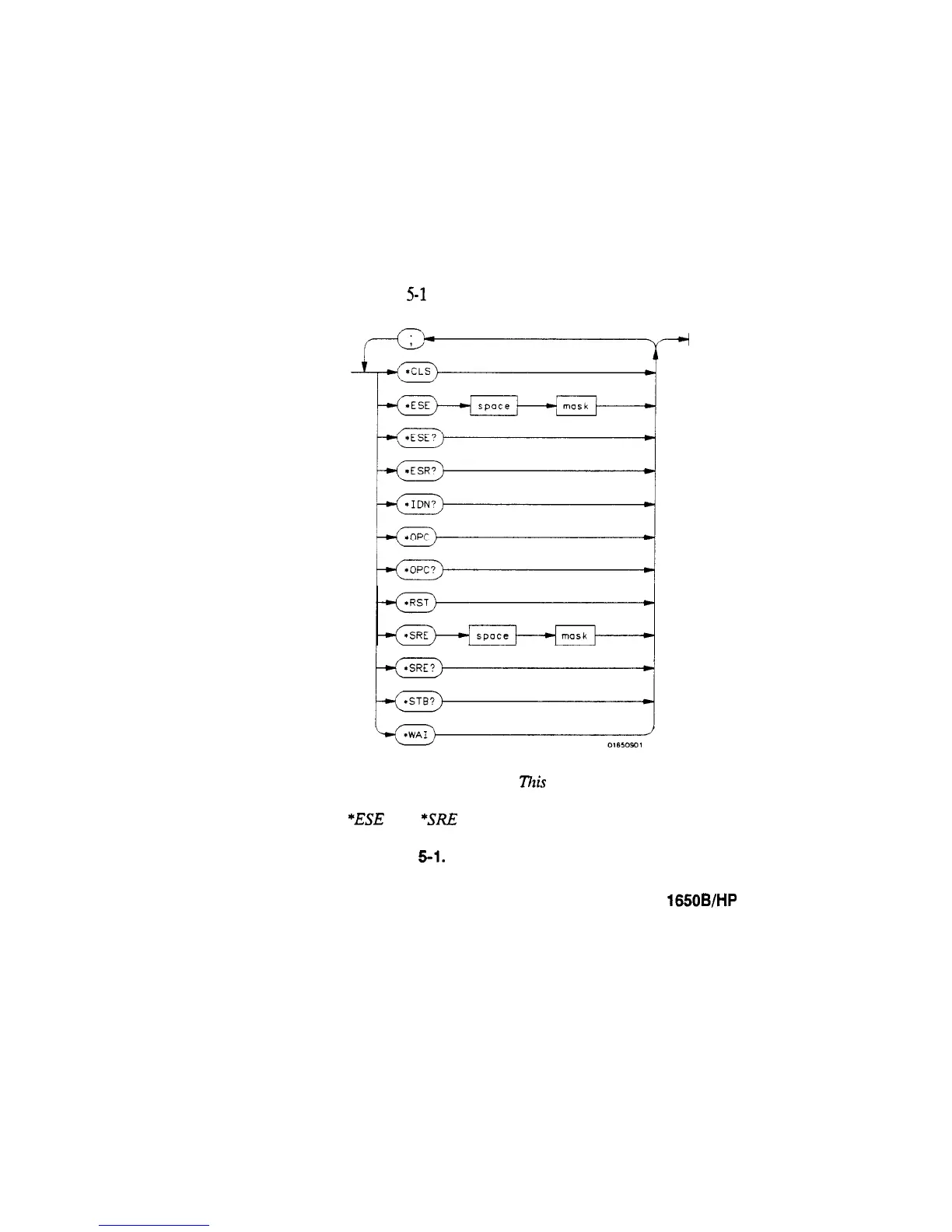Common Commands
52
Each status register has an associated status enable (mask) register. By
setting the bits in the mask value you can select the status information you
wish to use. Any status bits that have not been masked (enabled in the
enable register) will not be used to report status summary information to
bits in other status registers.
Refer to appendix B for a complete discussion of how to read the status
registers and how to use the status information available from this
instrument.
Refer to figure
5-l
for the common commands syntax diagram
mask
= An integer, 0 through 255.
77zis
number is the sum
of
all the bits in
the mask corresponding to conditions that are enabled.
Refer to the
*ESE and *SRE commands
for
bit definitions in the enable registers.
Figure
5-l.
Common Commands Syntax Diagram
HP
1650B/HP
16518
Programming Reference