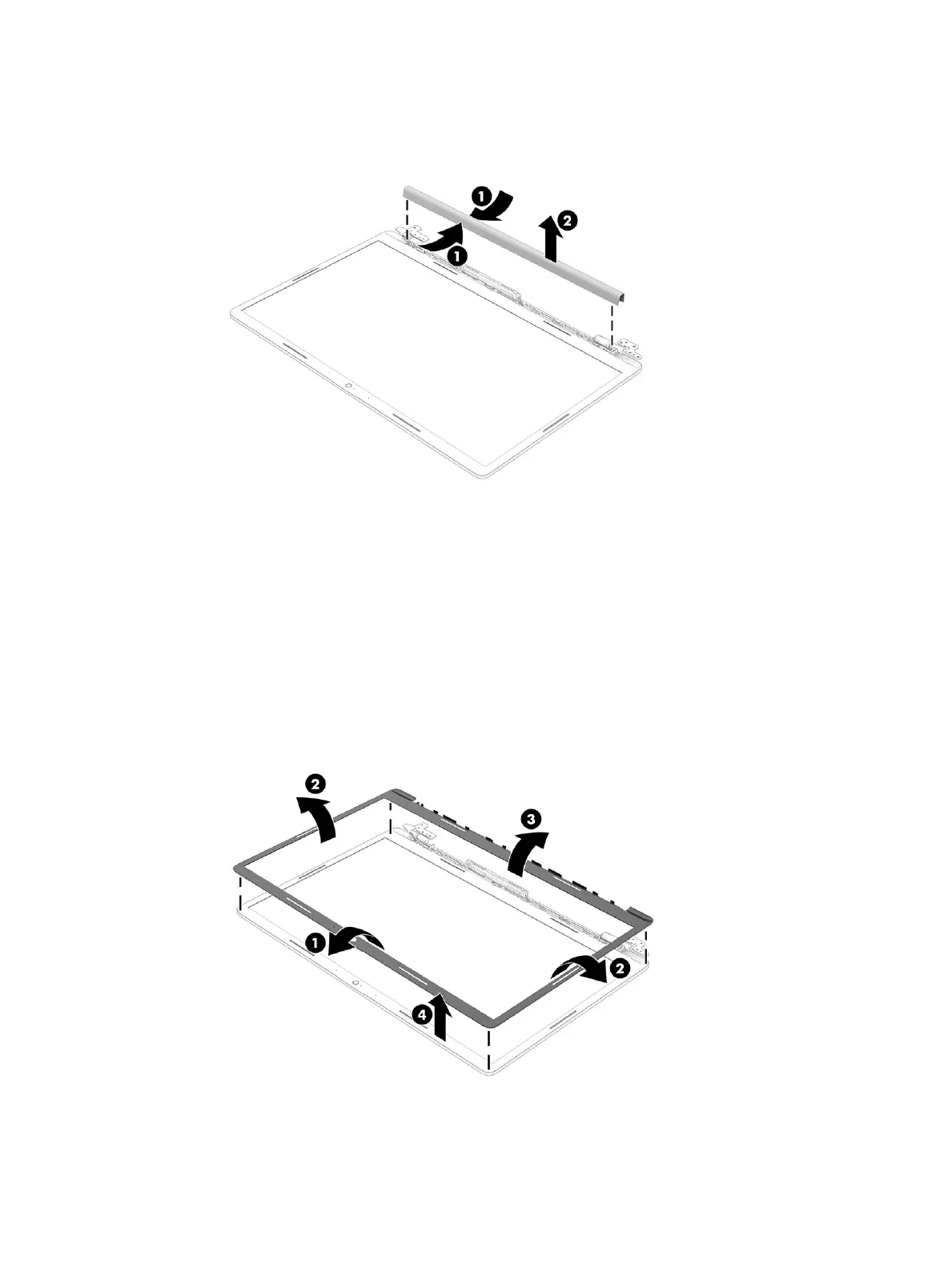M50407-001: Pale gold
M50408-001: Pale rose gold
7. If you need to remove the bezel:
a. Flex the top (1), the left and right sides (2), and then the bottom of the bezel (3) to release it.
b. Remove the bezel from the display (4).
The bezel is available as the following spare part numbers:
Standard: M50434-001
Opulent aubergine: M59352-001
Underwater teal: M59353-001
8. If you need to remove the camera module:
Component replacement procedures 53
