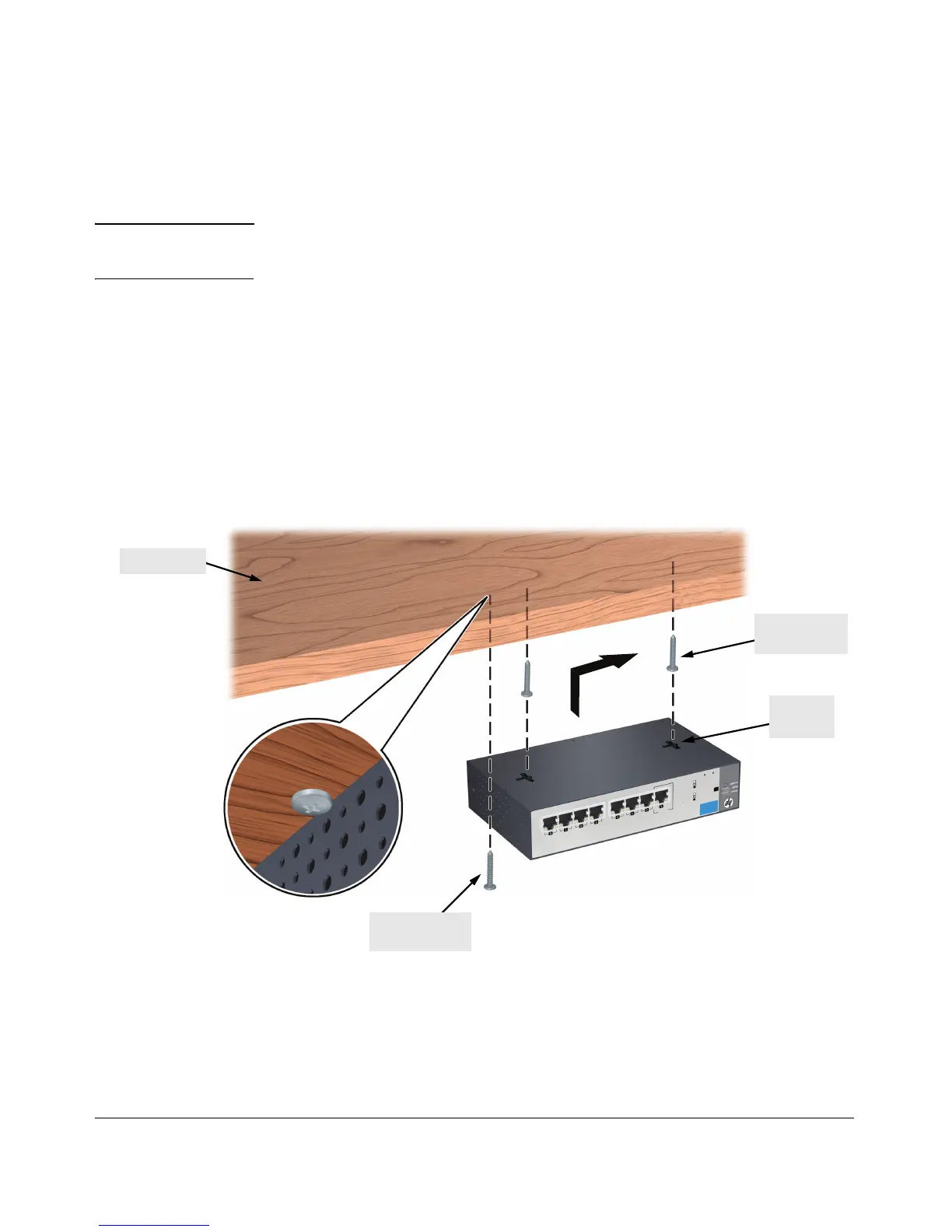2-11
Installing the Switch
Installation Procedure
Under-Table Mounting
You can mount the switch under a wood table.
Caution The switch should be mounted only to a table surface that is at least 3/4-inch
(19.1 mm) thick.
1. Install two 5/8-inch (15.875 mm) Number 12 wood screws, (included) into
the mounting surface, positioned 5.5 inches (140mm) apart for the 1810-
8 and 1810-8G Switch, or positioned 10 inches (254 mm) apart for the 1810-
24 and 1810-24G Switch.
2. Position the switch over the mounting screws, and then slide the switch
sideways to lock it in place.
3. Screw a third Number 12 wood screw (included) into the table against
one side of the switch to prevent it from sliding out of the locked position.
