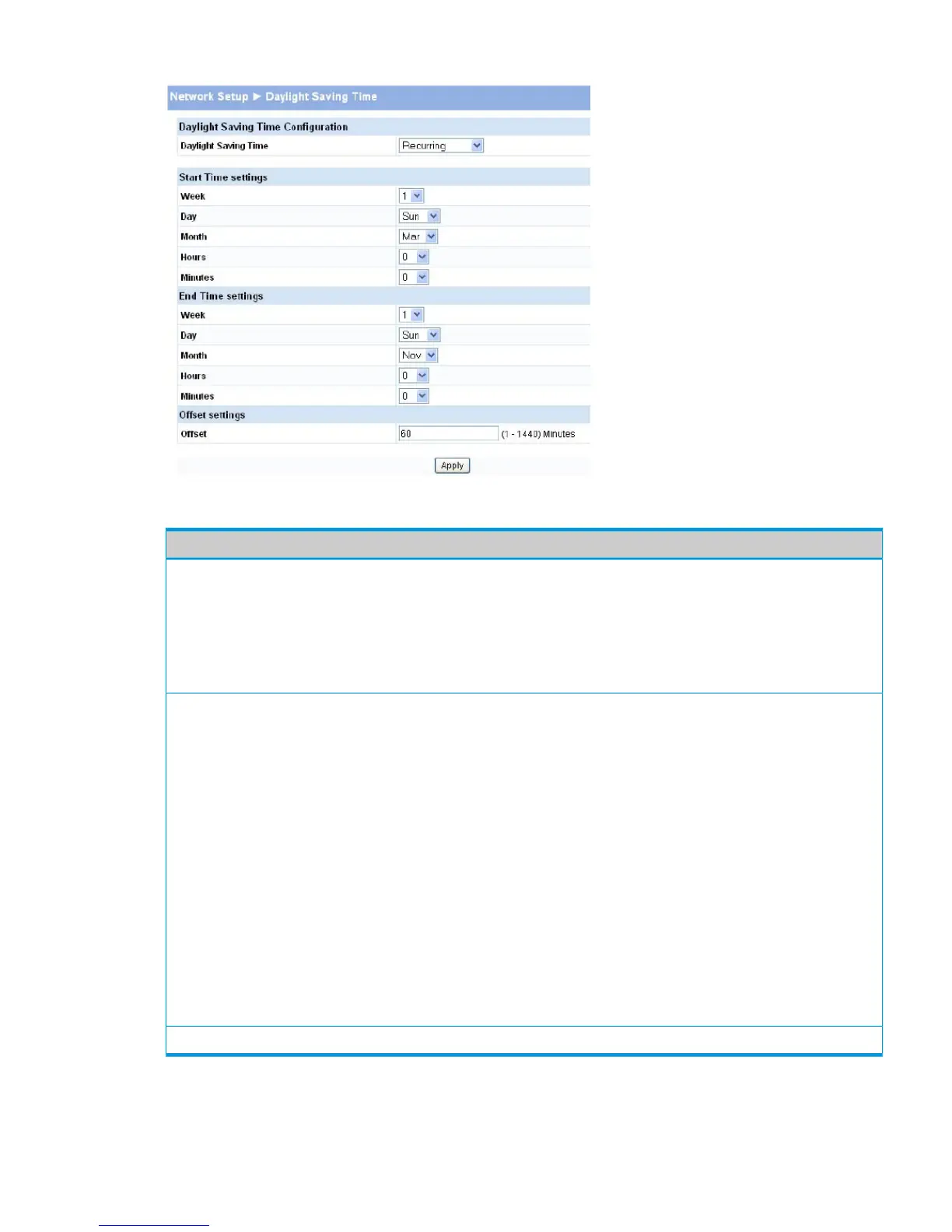Figure 18 Daylight Saving Time page
Table 15 Daylight Saving Time Fields
DescriptionField
Select how DST will operate:Daylight Saving Time
• Disabled—No clock adjustment will be made for DST.
• Recurring—The settings will be in effect for the upcoming period and subsequent
years.
• Non-Recurring—The settings will be in effect for only one period (i.e., they will not
carry forward to subsequent years).
Set the following to indicate when the change to DST occurs and when it ends.Start Time settings / End Time
settings
When Recurring is selected as the DST mode, the following fields display:
• Week—Set the week of the month, from 1 to 5, when the change to/from DST
occurs.
• Day—Set the day of the week when the change to/from DST occurs.
• Month—Set the month when the change to/from DST occurs.
• Hours—Set the hour of the day when the change to/from DST occurs.
• Minutes—Set the minutes in the hour when the change to/from DST occurs.
When Non-Recurring is selected as the DST mode, the following fields display:
• Month—Set the month when the change to/from DST occurs.
• Date—Set the day of the month when the change to/from DST occurs.
• Year—Set the year in which these settings will take effect.
• Hours—Set the hour of the day when the change to/from DST occurs.
• Minutes—Set the minutes in the hour when the change to/from DST occurs.
Specify the time amount of time in minutes to advance the clock during DST.Offset
• Click Apply to save any changes for the current boot session; the changes take effect
immediately.
• Click the Refresh link above the page to re-display the page with current settings from the
switch.
Daylight Saving Time 29
