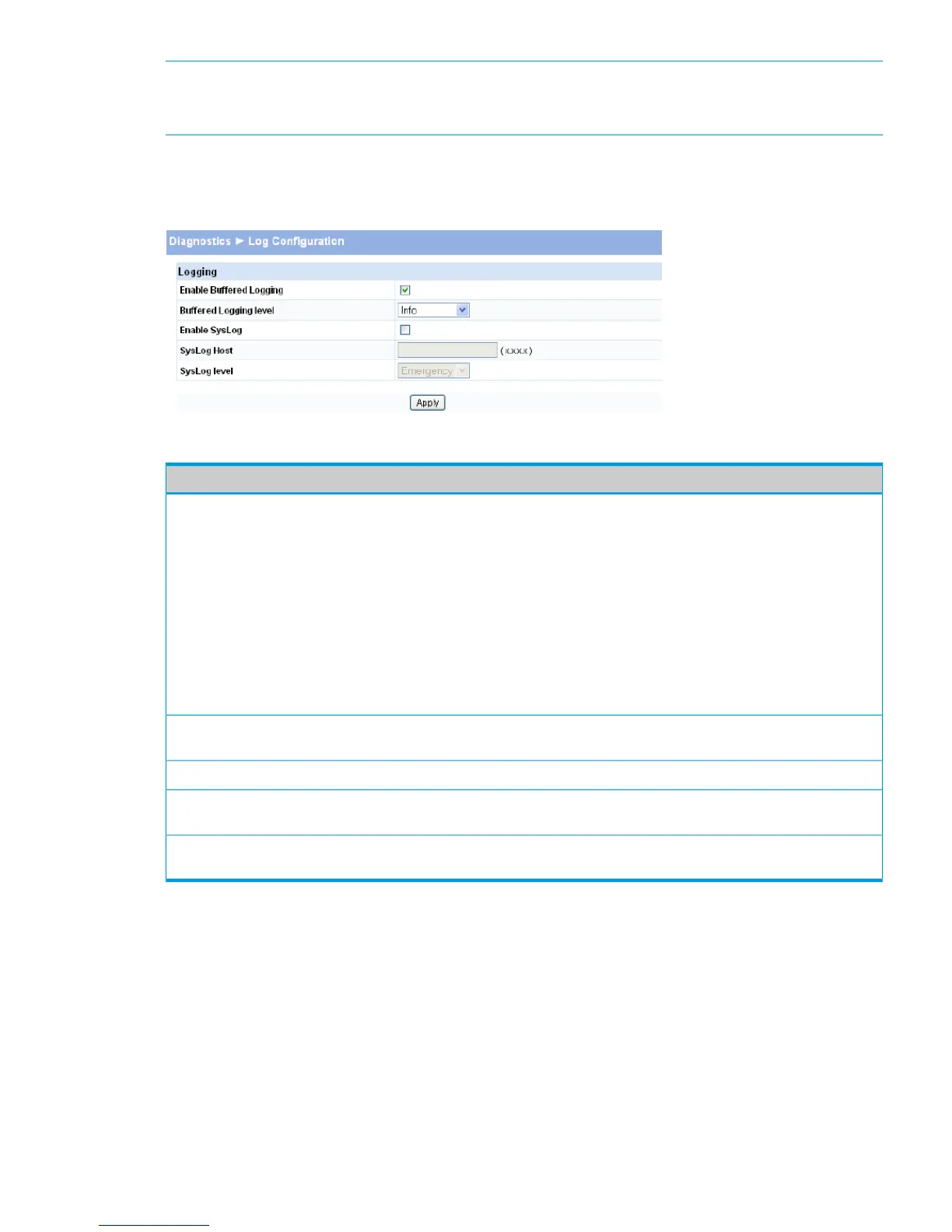NOTE: The storage size of the log file is 10k, approximately 100 entries. The most recent 100
log entries are displayed; index numbering may not be 1-100. See your syslog entries to view
more than 100 log messages.
To display the Log Configuration page, click Diagnostics > Log Configuration in the navigation
pane.
Figure 41 Log Configuration Pages
Table 34 Log Configuration Fields
DescriptionField
Specify type of system messages logged using the Buffered Logging Level setting:Enable Buffered
Logging
• Emergency: Alerts the user of the highest level of system error classified as urgent.
• Alert: Alerts the user of a high level of system error.
• Critical: Alerts the user of a high level of system error which must be immediately addressed.
• Error: Alerts the user of an error in the system.
• Warning: Warns the user of an impending system error of a specified operation.
• Notice: Notifies the user of a system error.
• Info: Provides the user with system information.
• Debug: An internal note to reconcile programming code.
Specify a logging level. A log records messages equal to or above a configured console
logging level. (Info by default.)
Buffered Logging Level
Enable the switch to send Syslog messages. (Disabled by default.)Enable Syslog
Specify the IP address of a host on the network running a Syslog daemon that will capture
the messages.
Syslog Host
Specify a Syslog logging level. A log records messages equal to or above a configured
console logging level. (Emergency by default.)
Syslog Level
Click Apply to save any changes for the current boot session; the changes take effect immediately.
Reboot Switch
Use this feature to perform a software reboot of the switch. If you applied configuration changes,
wait at least one minute before rebooting to ensure that the changes are saved to the system
configuration file, or use the Maintenance > Save Configuration page to save them immediately.
To display the Reboot Switch page, click Diagnostics > Reboot Switch.
Reboot Switch 55
