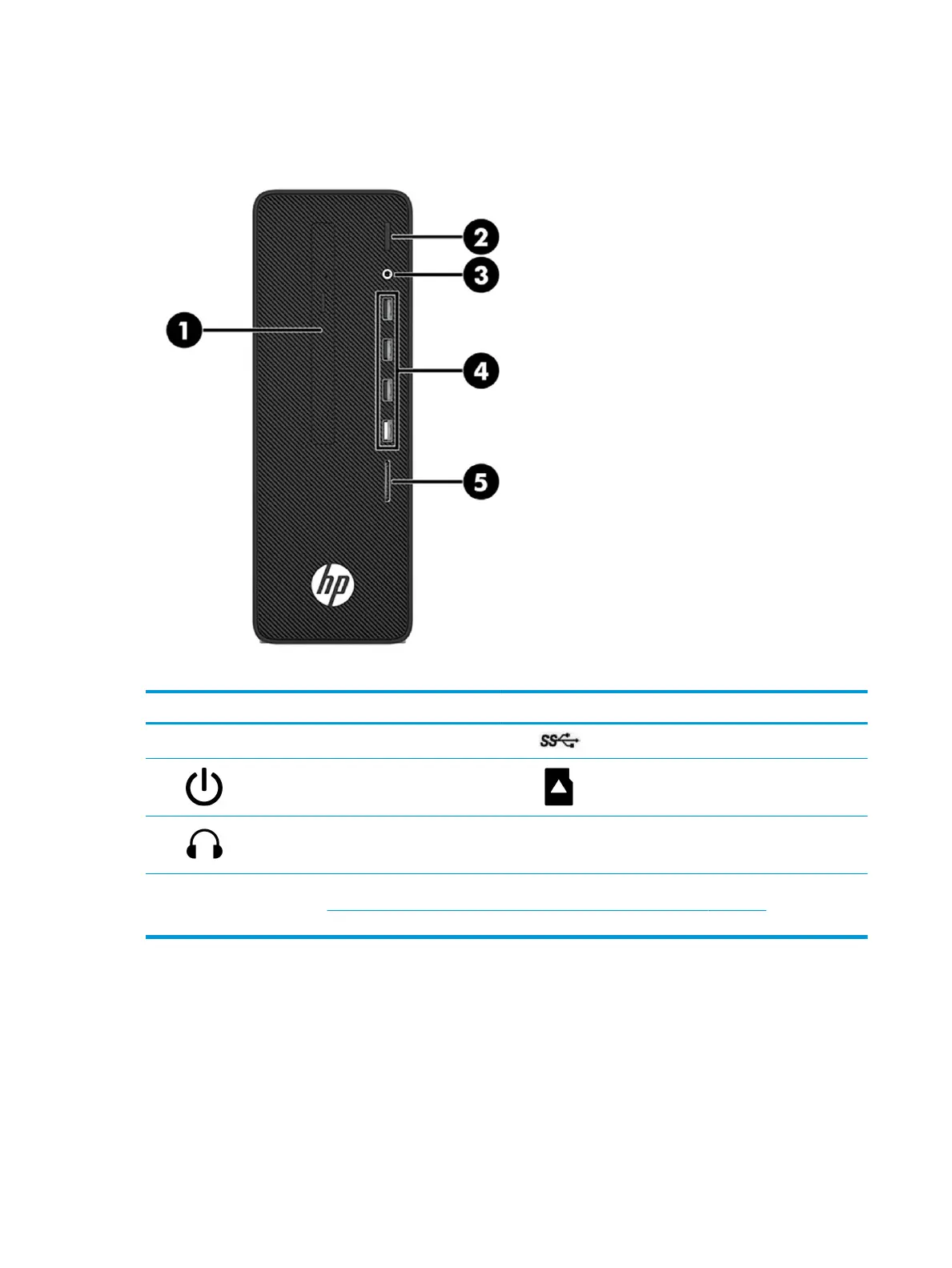Front panel components
Drive conguration may vary by model.
Table 1-1 Identifying the front panel components
Front panel components
1 Optical drive (optional) 4 USB SuperSpeed ports (4)
2 Power button 5 SD media card reader
3 Audio-out (headphone)/Audio-in (microphone)
combo jack
NOTE: The power light is normally white when the power is on. If it is ashing red, there is a problem with the computer and it is
displaying a diagnostic code. See POST error messages and diagnostic front panel LEDs and audible codes on page 73 to interpret the
code.
2 Chapter 1 Product features
