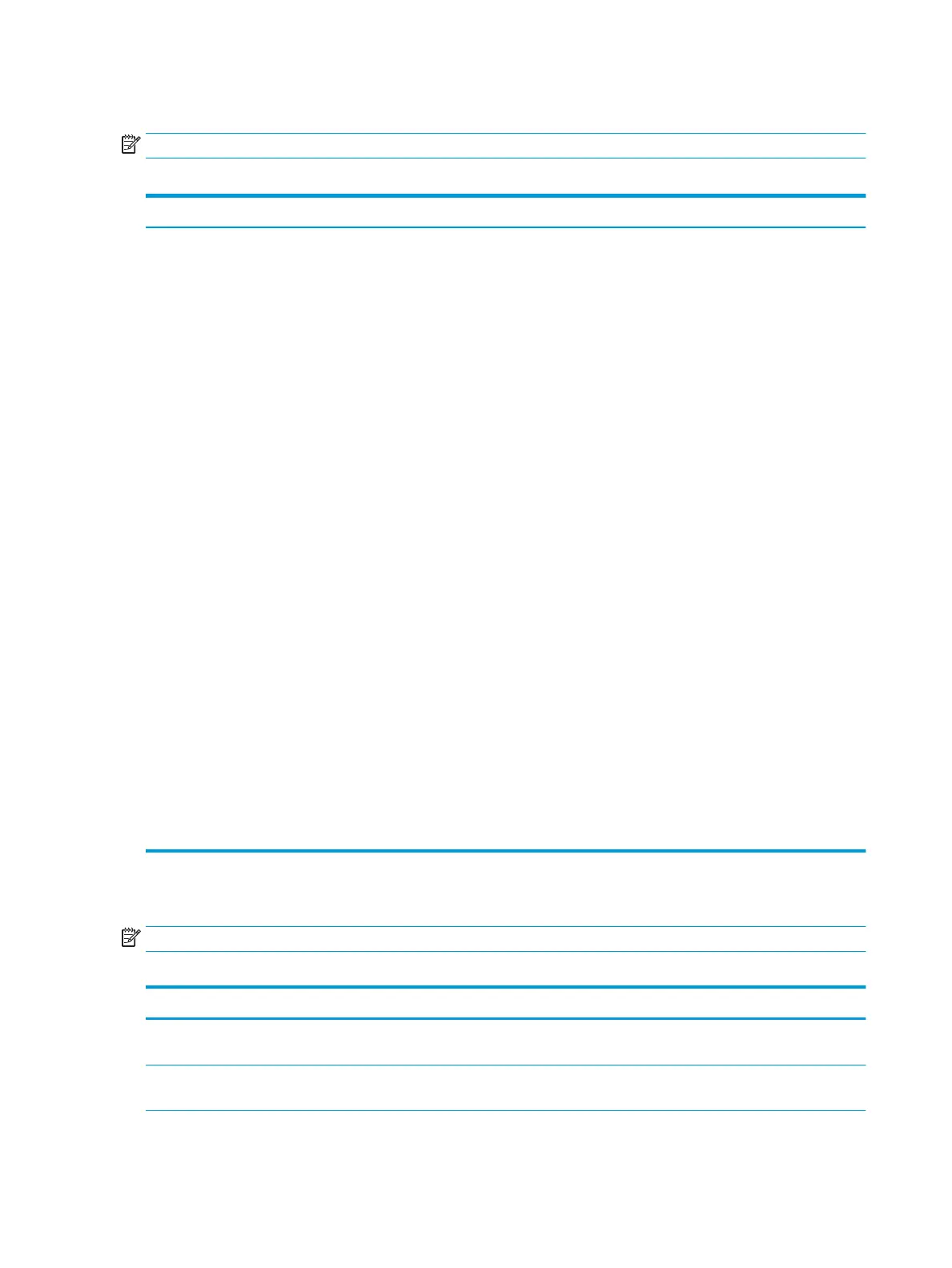Computer Setup–Main
NOTE: Support for specic Computer Setup options can vary depending on the hardware conguration.
Table 5-1 Computer Setup—Main
Option Description
Main ● System time
Select to change.
● System date
Select to change.
● Product name
● System family
● System board ID
● Born on date
● Processor type
● Total memory
● BIOS vendor
● BIOS revision
● Device rmware revision
Select the view the following information: Embedded controller, Intel Management Engine, Graphic
Output Protocol
● Serial number
● UUID
● System board CT number
● Factory installed OS
● System log
Select to view logs.
● Build ID
● Feature byte
Computer Setup—Security
NOTE: Support for specic Computer Setup options can vary depending on the hardware conguration.
Table 5-2 Computer Setup—Security
Option Description
Administrator Password Lets you set and enable a BIOS administrator password, which prevents unauthorized access to the Setup
Utilities. Default is no password.
Power-On Password Lets you set and enable a power-on password, which prevents unauthorized computer system start
(boot). Default is no password.
42 Chapter 5 Computer Setup (F10) Utility