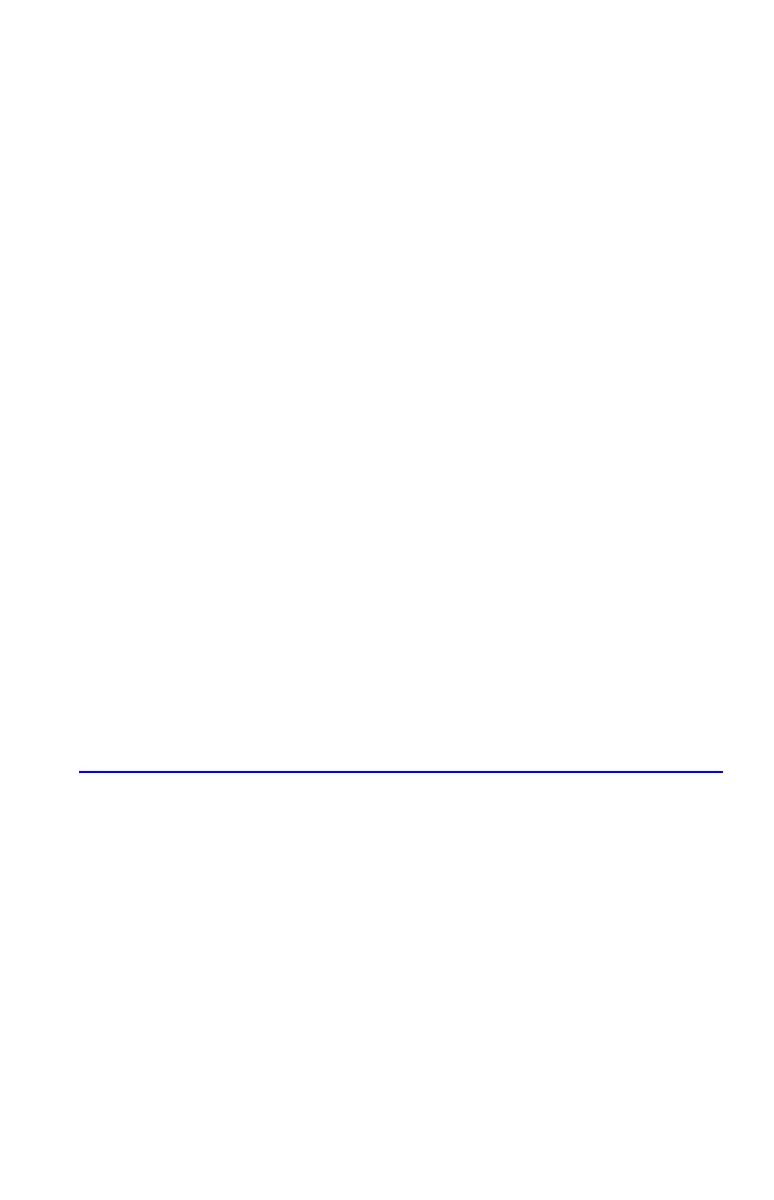Fractions 5-9
Example:
Suppose you have a 56
3
/
4
–inch space that you want to divide into six equal
sections. How wide is each section, assuming you can conveniently measure
1
/
16
–
inch increments? What's the cumulative roundoff error?
Fractions in Equations
You can use a fraction in an equation. When an equation is displayed, all
numerical values in the equation are shown in their entered form. Also, fraction-
display mode is available for operations involving equations.
When you're evaluating an equation and you're prompted for variable values, you
may enter fractions — values are displayed using the current display format.
See chapter 6 for information about working with equations.
Keys: Display: Description:
Sets Flag 8
Sets up fraction format for
1
/
16
–
inch increments. (Flags 8 and 9
should be the same as for the
previous example.)
D
Stores the distance in D.
The sections are a bit wider than 9
7
/
16
inches.
Rounds the width to this value.
Width of six sections.
D
The cumulative round off error.
()
Clears flag 8.
Turns off Fraction–display mode.