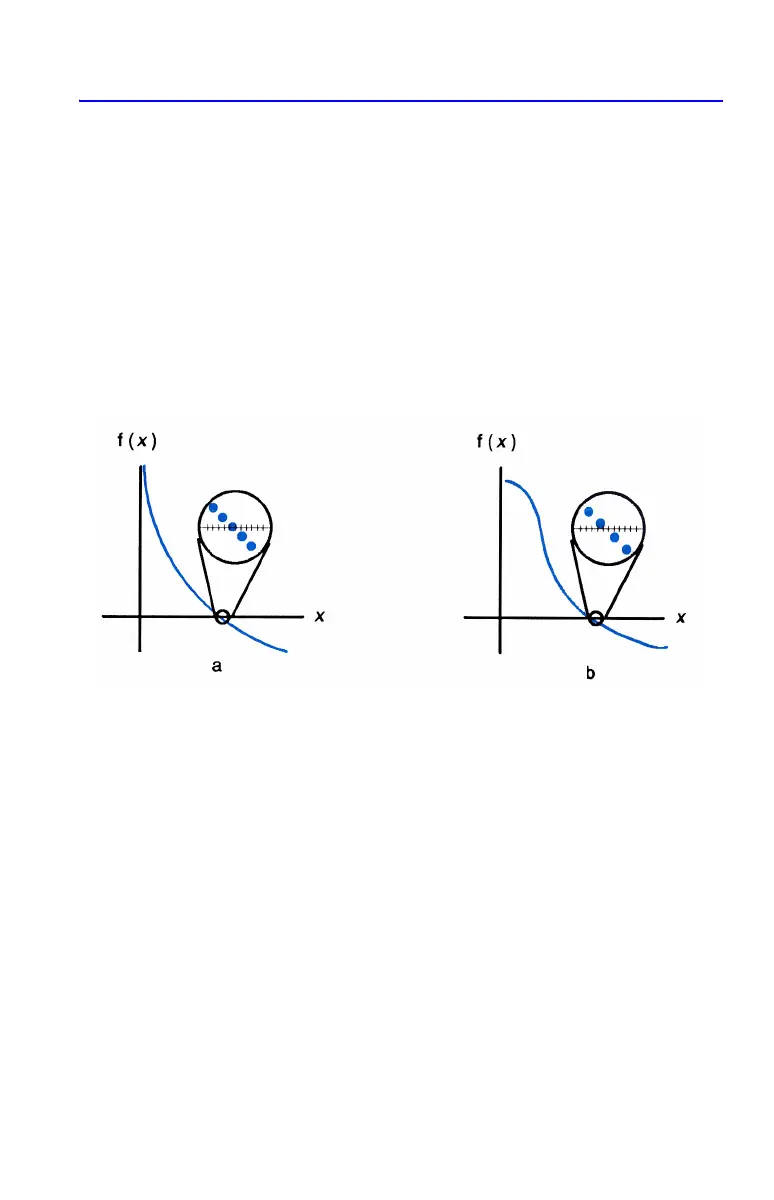More about Solving D-3
Interpreting Results
The SOLVE operation will produce a solution under either of the following
conditions:
If it finds an estimate for which f(x) equals zero. (See figure a, below.)
If it finds an estimate where f(x)
is not equal to zero, but the calculated root is
a 12–digit number adjacent to the place where the function's graph crosses
the x–axis (see figure b, below). This occurs when the two final estimates are
neighbors (that is, they differ by 1 in the 12th digit), and the function's value
is positive for one estimate and negative for the other. Or they are (0, 10
–
499
) or (0, –10
–499
). In most cases, f(x) will be relatively close to zero.
To obtain additional information about the result, press
see the previous
estimate of the root (x), which was left in the Y–register. Press
again to see the
value of f(x), which was left in the Z–register. If f(x) equals zero or is relatively small,
it is very likely that a solution has been found. However, if f(x) is relatively large, you
must use caution in interpreting the results.
Example: An Equation With One Root.
Find the root of the equation:
–2x
3
+ 4x
2
– 6x + 8 = 0
Enter the equation as an expression: