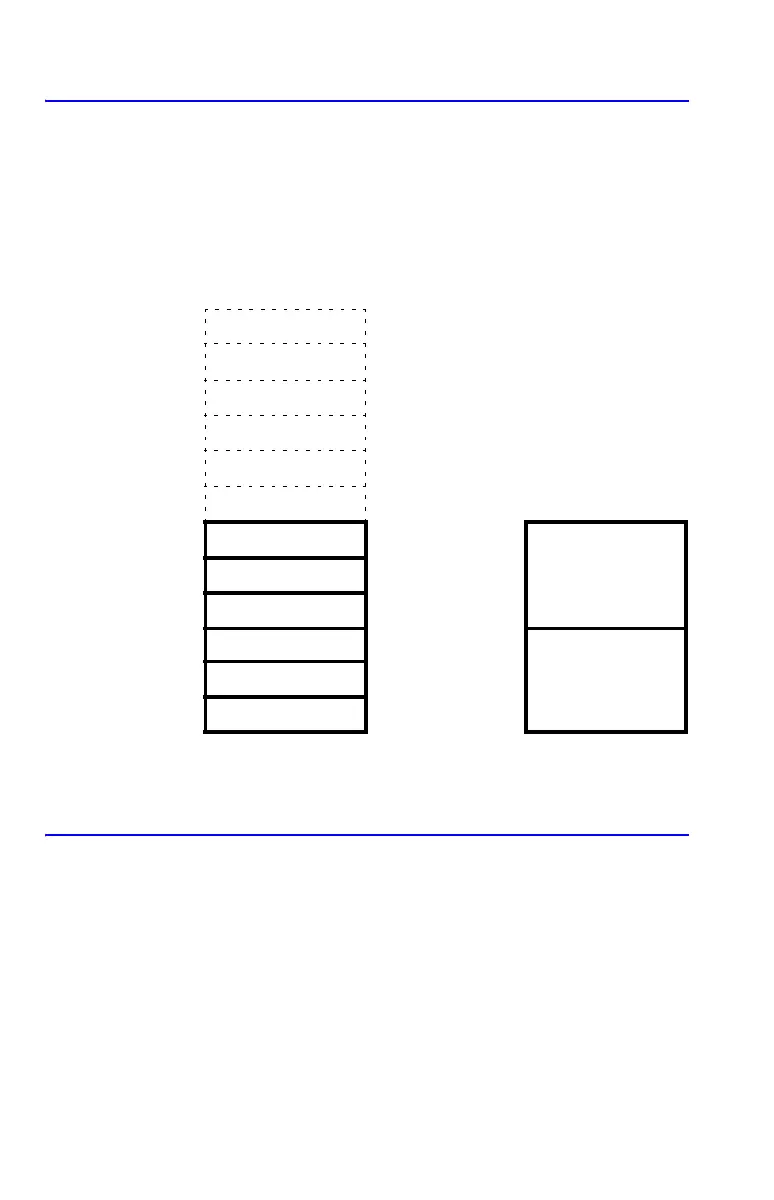9-2 Operations with Complex Numbers
The Complex Stack
A complex number occupies part 1 and part 2 of a stack level. In RPN mode, the
complex number occupying part 1 and part 2 of the X-register is displayed in line 2,
while the complex number occupying part 1 and part 2 of the Y-register is
displayed in line 1.
Complex Operations
Use the complex operations as you do real operations in ALG and RPN mode.
To do an operation with one complex number:
1. Enter the complex number z as described before.
2. Select the complex function.
T
Part3
Part2
Part1
Z
Part3
Part2
Part1
Y
Part3
(Display in line 1)
X1iY1
Y1 or a1
or
X1 or r1
r1
θ
a1
X
Part3
(Display in line 2)
X2iY2
Y2 or a2
or
X2 or r2
r2
θ
a2
Complex Stack Complex Result,Z