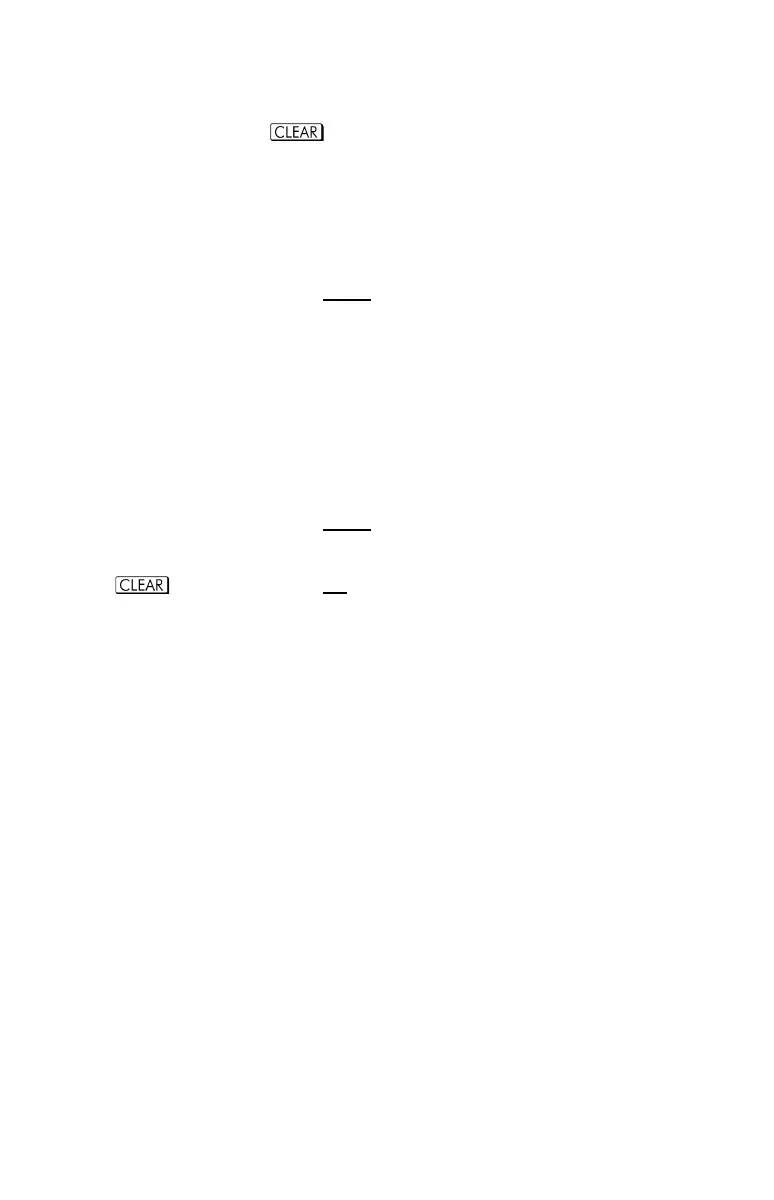Getting Started 1-9
Pressing backs out of the 2–level CLEAR or MEM menu, one level at a
time. Refer to
in the table on page 1–5.
Pressing
or cancels any other menu.
Pressing another menu key replaces the old menu with the new one.
RPN and ALG Modes
The calculator can be set to perform arithmetic operations in either RPN (Reverse
Polish Notation) or ALG (Algebraic) mode.
In Reverse Polish Notation (RPN) mode, the intermediate results of calculations are
stored automatically; hence, you do not have to use parentheses.
In Algebraic mode (ALG), you perform arithmetic operations using the standard
order of operations.
To select RPN mode:
Press
9{() to set the calculator to RPN mode. When the calculator
is in RPN mode, the RPN annunciator is on.
Keys: Display:
_
8
or
Keys: Display:
_
8