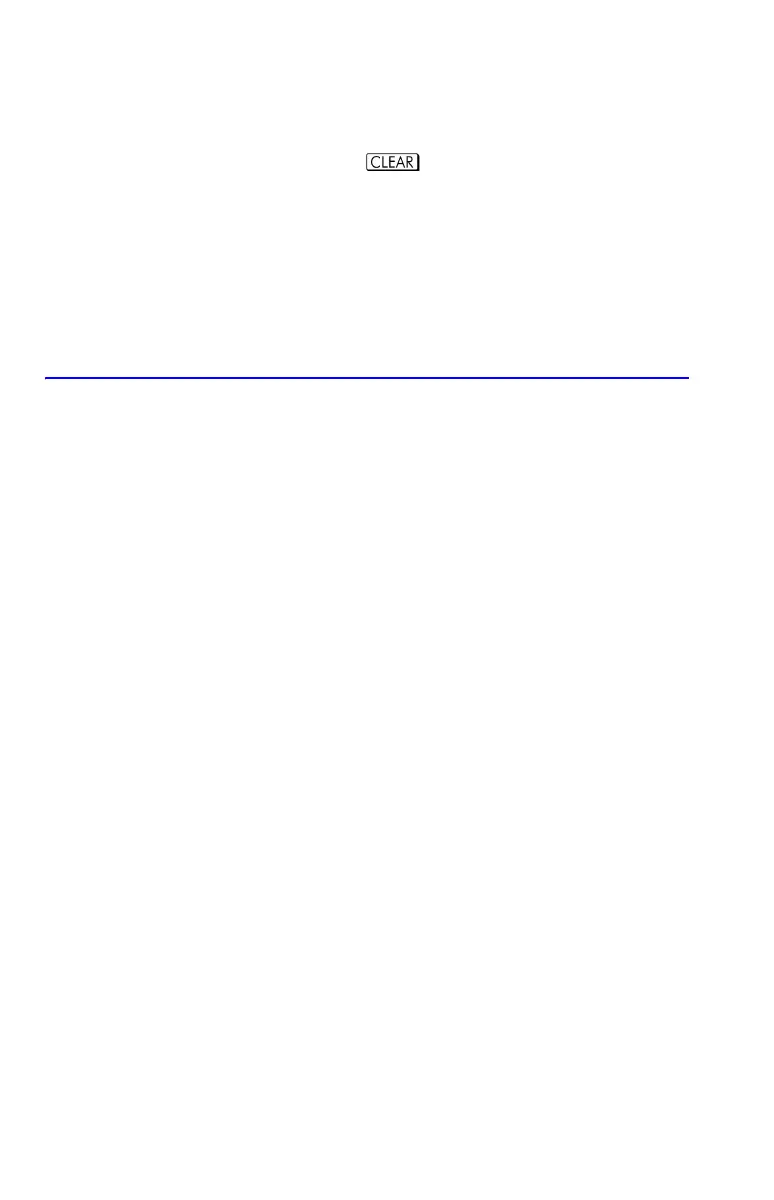3-6 Storing Data into Variables
To leave the VAR catalog at any time, press either or . An alternate
method to clearing a variable is simply to store the value zero in it. Finally, you can
clear all direct variables by pressing
(). If all direct
variables have the value zero, then attempting to enter the VAR catalog will display
the error message “ ”.
If the value of a variable has too many digits to display completely, you can use
Õ and Ö to view the missing digits.
Arithmetic with Stored Variables
Storage arithmetic and recall arithmetic allow you to do calculations with a
number stored in a variable without recalling the variable into the stack. A
calculation uses one number from the X–register and one number from the
specified variable.
Storage Arithmetic
Storage arithmetic uses , , , or
to do arithmetic in the variable itself and to store the result there. It uses the
value in the X–register and does not affect the stack.
New value of variable = Previous value of variable {+, –, ×, ÷} x.
For example, suppose you want to reduce the value in A(15) by the number in the
X–register (3, displayed). Press
A. Now A = 12, while 3 is still in
the display.