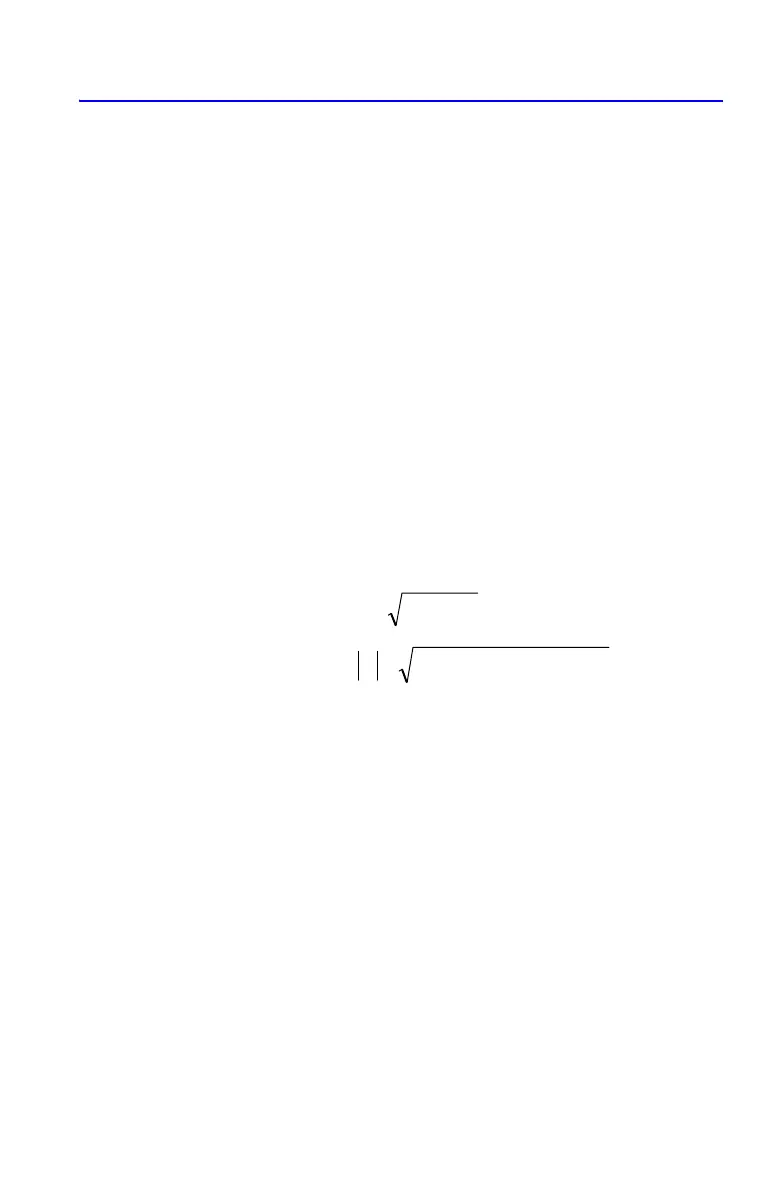Real–Number Functions 4-17
Parts of Numbers
These functions are primarily used in programming.
Integer part
To remove the fractional part of x and replace it with zeros, press
(). (For example, the integer part of 14.2300 is 14.0000.)
Fractional part
To remove the integer part of x and replace it with zeros, press
(). (For example, the fractional part of 14.2300 is 0.2300)
Absolute value
To replace a number in the x-register with its absolute value, press . For
complex numbers and vectors, the absolute value of:
1. a complex number in rθa format is r
2. a complex number in xiy format is
3. a vector [A1,A2,A3, …An] is =
Argument value
To extract the argument of a complex number, use
=. The argument of a
complex number:
1. in rθa format is a
2. in xiy format is Atan(y/x)
Sign value
To indicate the sign of x, press
(). If the x value is negative, –
1.0000 is displayed; if zero, 0.0000 is displayed; if positive, 1.0000 is displayed.
22
yx +
A
22
2
2
1 n
AAA +⋅⋅⋅++