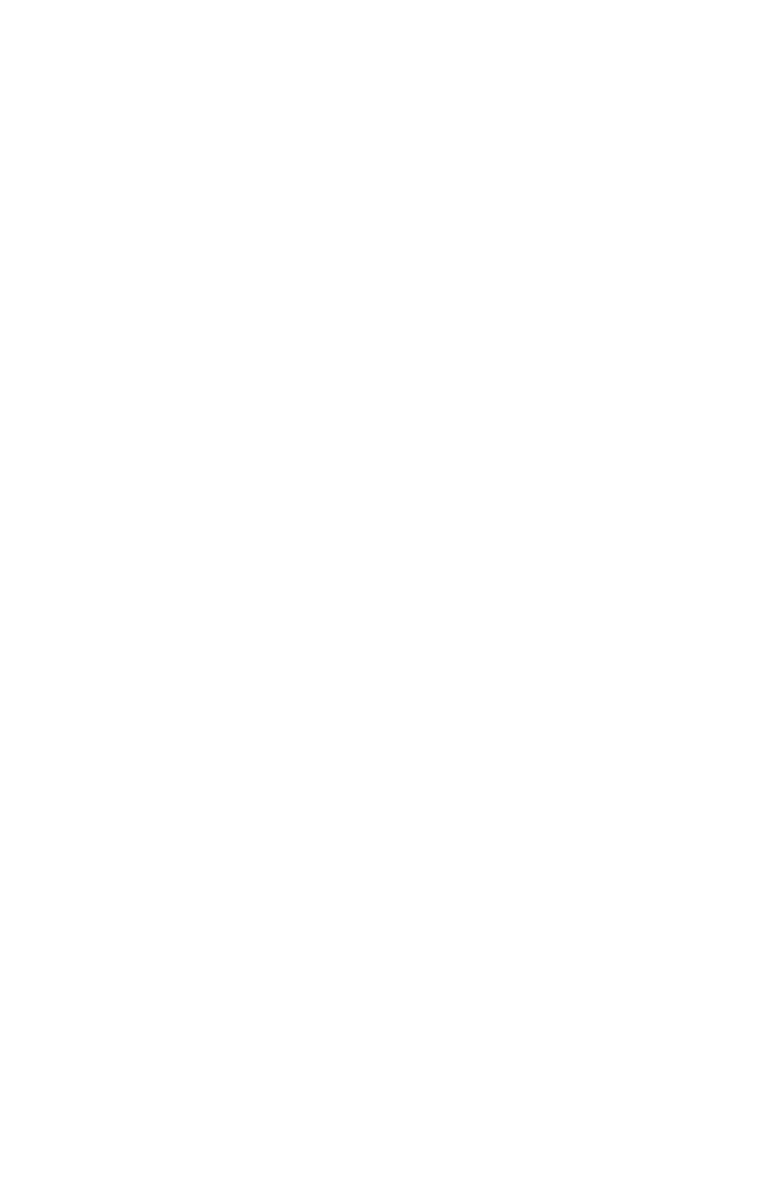Getting Started 1-23
Example:
This example illustrates the behavior of the Engineering format using the number
12.346E4. It also shows the use of the
@ and 2 functions.
This example uses RPN mode.
ALL Format ()
The All format is the default format, displaying numbers with up to 12 digit
precision. If all the digits don't fit in the display, the number is automatically
displayed in scientific format.
Periods and Commas in Numbers () ()
The HP 35s uses both periods and commas to make numbers easier to read. You
can select either the period or the comma as the decimal point (radix). In addition,
you can choose whether or not to separate digits into groups of three using
thousand separators. The following example illustrates the options.
Keys: Display: Description:
8(
)
_
Choose Engineering format
Enter 4 (for 4 significant digits after the
1
st
)
}
Enter 12.346E4
@ or
2
@
Increases the exponent by 3
2
Decreases the exponent by 3