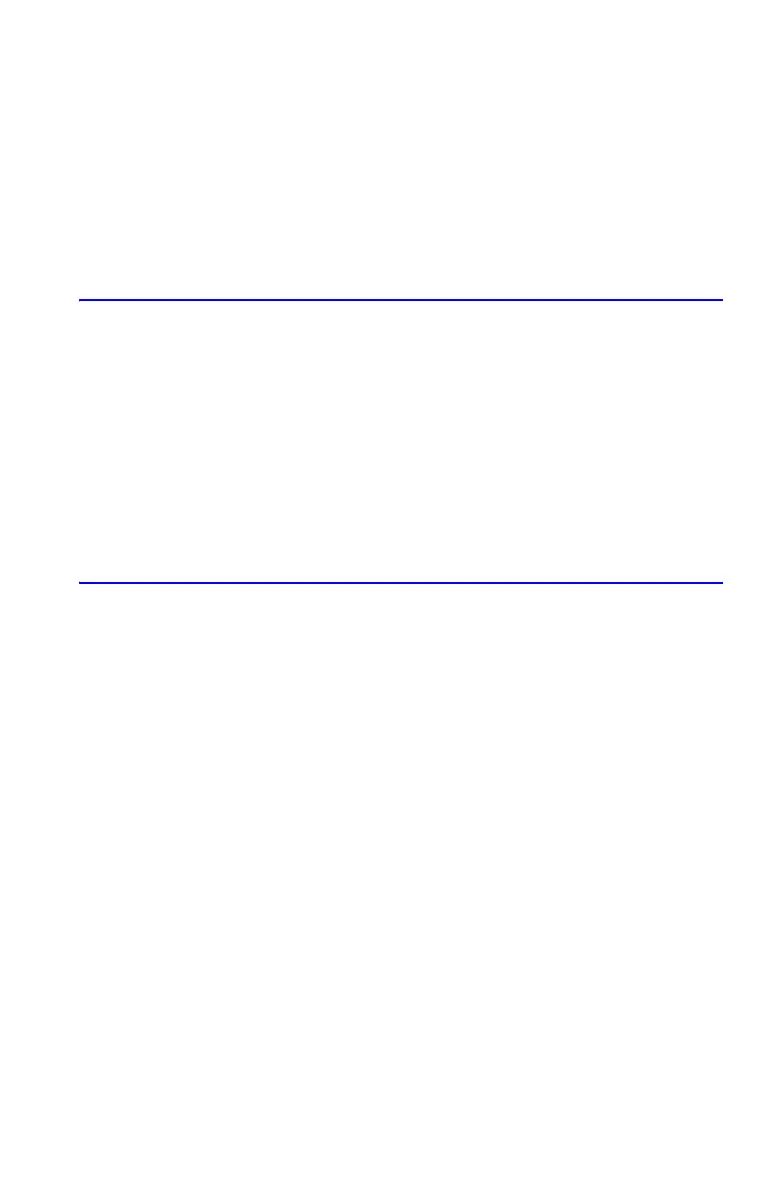RPN: The Automatic Memory Stack 2-1
2
RPN: The Automatic
Memory Stack
This chapter explains how calculations take place in the automatic memory stack in
RPN mode. You do not need to read and understand this material to use the
calculator, but understanding the material will greatly enhance your use of the
calculator, especially when programming.
In part 2, "Programming", you will learn how the stack can help you to manipulate
and organize data for programs.
What the Stack Is
Automatic storage of intermediate results is the reason that the HP 35s easily
processes complex calculations, and does so without parentheses. The key to
automatic storage is the automatic, RPN memory stack.
HP's operating logic is based on an unambiguous, parentheses–free mathematical
logic known as "Polish Notation," developed by the Polish logician Jan Łukasiewicz
(1878–1956).
While conventional algebraic notation places the operators between the relevant
numbers or variables, Łukasiewicz's notation places them before the numbers or
variables. For optimal efficiency of the stack, we have modified that notation to
specify the operators after the numbers. Hence the term Reverse Polish Notation, or
RPN.
The stack consists of four storage locations, called registers, which are "stacked" on
top of each other. These registers — labeled X, Y, Z, and T — store and manipulate
four current numbers. The "oldest" number is stored in the T– (top) register. The stack
is the work area for calculations.