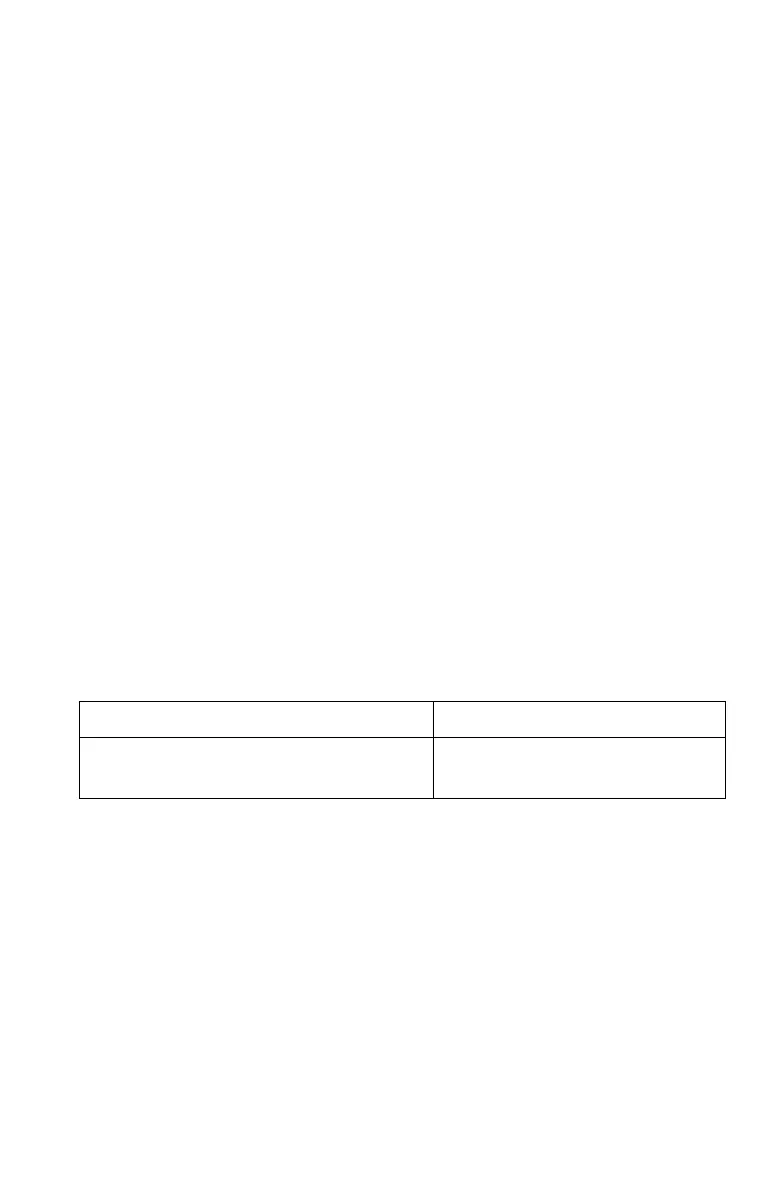ALG: Summary C-3
Power Functions
In ALG mode, to calculate a number y raised to a power x, key in y x, then
press
.
Percentage Calculations
The Percent Function. The key divides a number by 100.
Example:
Suppose that the $15.76 item cost $16.12 last year. What is the percentage
change from last year's price to this year's?
To Calculate: Press: Display:
12
3
64
1/3
(cube root)
Õ64
To Calculate: Press: Display:
27% of 200
Õ2
7
200 less 27%
Õ27
25 plus 12%
Õ12
To Calculate: Press:
x% of y
y Õ x
Percentage change from y to x. (y≠ 0)
y Õx
Keys: Display: Description:
Õ
This year's price dropped
about 2.2% from last year's
price.