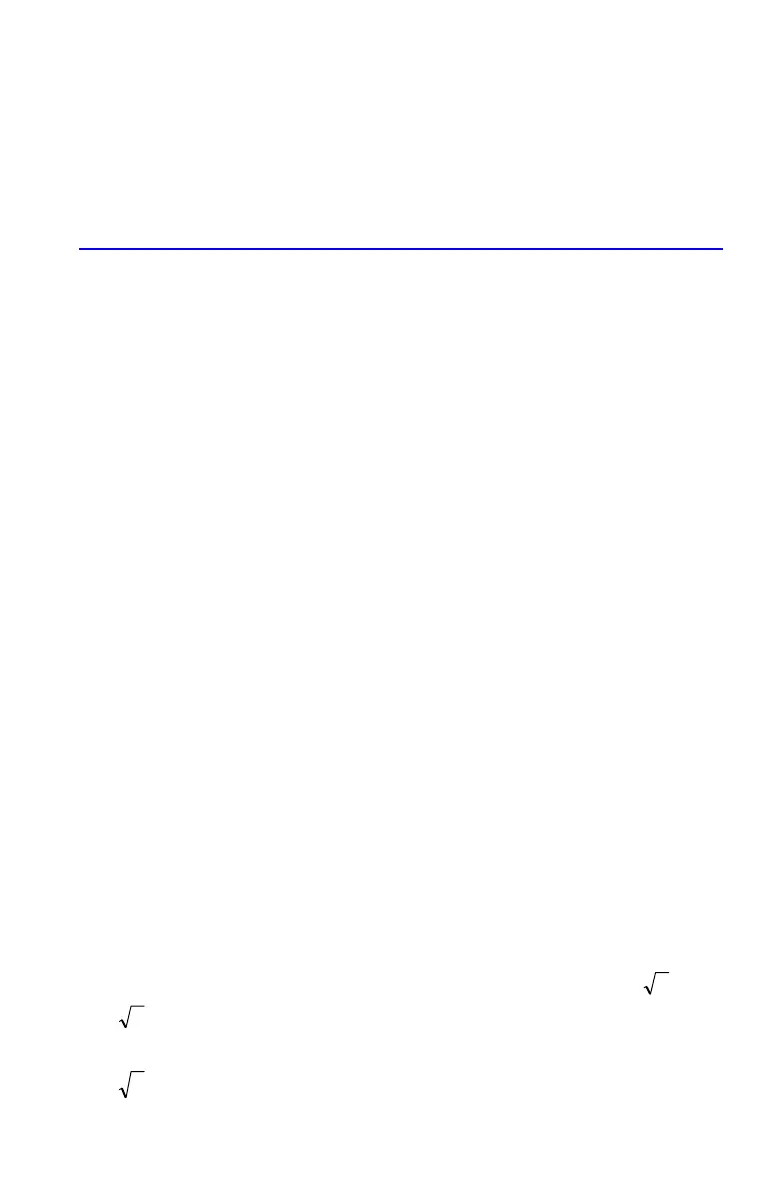ALG: Summary C-1
C
ALG: Summary
About ALG
This appendix summarizes some features unique to ALG mode, including,
Two argument arithmetic
Exponential and Logarithmic functions (
,,
,)
Trigonometric functions
Parts of numbers
Reviewing the stack
Operations with complex numbers
Integrating an equation
Arithmetic in bases 2, 8, and 16
Entering statistical two–variable data
Press
9() to set the calculator to ALG mode. When the calculator is
in ALG mode, the ALG annunciator is on.
In ALG mode, operations are performed in the following order.
1. Expression in parenthesis.
2. Factorial ( ! ) function requires inputting values before you press *.
3. Functions that require inputting values after pressing the function key, for
example, COS, SIN, TAN, ACOS, ASIN, ATAN, LOG, LN, x
2
, 1/x, , π,
, %, RND, RAND, IP, FP, INTG, SGN, nPr, nCr, %CHG, INT÷, Rmdr, ABS,
e
x
,10
x
, unit conversion.
4. and y
x
.
x
3
x
x
y