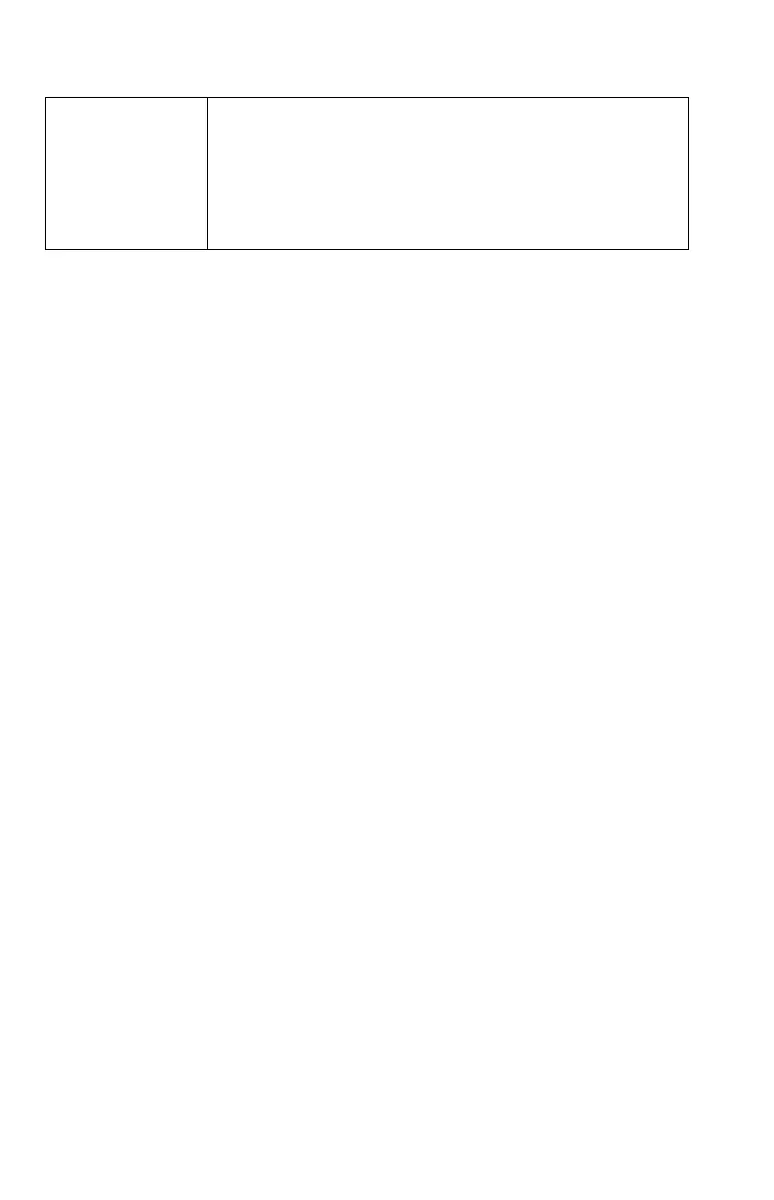11-2 Base Conversions and Arithmetic and Logic
Examples: Converting the Base of a Number.
The following keystrokes do various base conversions.
Convert 125.99
10
to hexadecimal, octal, and binary numbers.
Note: When non decimal bases are use, only the integer part of numbers are used
for display. The fractional parts are kept (unless operations are performed that erase
them) and will be displayed if the decimal base is selected.
Convert 24FF
16
to binary base. The binary number will be more than 14 digits (the
maximum display) long.
placed at the end of a number means that this number is
an octal number. To enter an octal number, type the
number followed by “”
placed at the end of a number means that this number is a
binary number. To enter a binary number, type the
number followed by “”
Keys: Display: Description:
()
Converts the decimal number to
base 16.
()
Base 8.
()
Base 2.
()
Keys: Display: Description:
()
()
Use the
key to type "F".