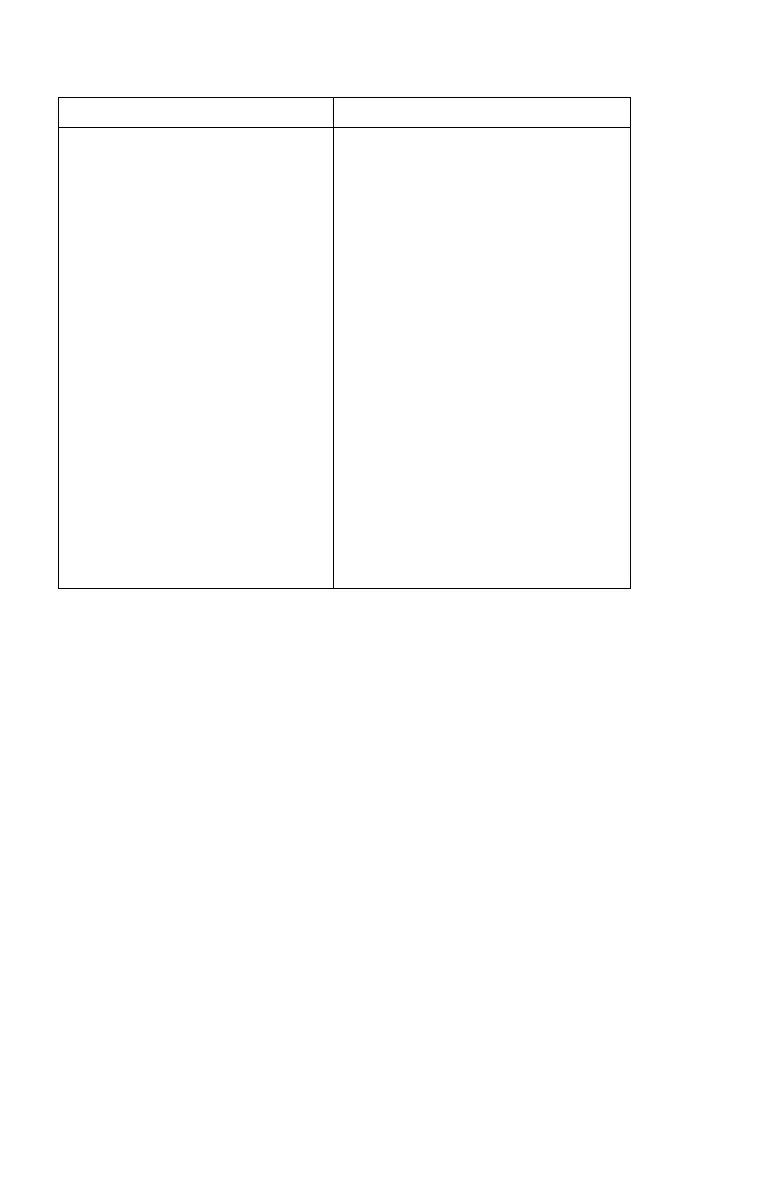14-22 Programming Techniques
The INPUT(I) ,INPUT(J) and VIEW(I) ,VIEW(J)operations label the display with the
name of the indirectly–addressed variable or register.
The SUMS menu enables you to recall values from the statistics registers. However,
you must use indirect addressing to do other operations, such as STO, VIEW, and
INPUT.
The functions listed below can use (I) or (J) as an address. For FN=, (I) or (J) refers
to a label; for all other functions (I) or (J) refers to a variable or register.
If I/J contains: Then (I)/(J) will address:
-1 variable A or label A
.
.
.
.
.
.
-26 variable Z or label Z
-27 n register
-28 Σx register
-29 Σy register
-30
Σx
2
register
-31
Σy
2
register
-32 Σxy register
0 Unnamed Indirect variables start
.
.
.
.
.
.
800 The Max Address is 800
I<-32 or I>800 or variables
undefined
error:
J<-32 or I>800 or variables
undefined
error: