15-2 Solving and Integrating Programs
1. Begin the program with a label. This label identifies the function that you want
SOLVE to evaluate (label).
2. Include an INPUT instruction for each variable, including the unknown. INPUT
instructions enable you to solve for any variable in a multi–variable function.
INPUT for the unknown is ignored by the calculator, so you need to write only
one program that contains a separate INPUT instruction for every variable
(including the unknown).
If you include no INPUT instructions, the program uses the values stored in the
variables or entered at equation prompts.
3. Enter the instructions to evaluate the function.
A function programmed as a multi–line RPN or ALG sequence must be in
the form of an expression that goes to zero at the solution. If your equation
is f(x) = g(x), your program should calculate f(x) – g(x). "=0" is implied.
A function programmed as an equation can be any type of equation —
equality, assignment, or expression. The equation is evaluated by the
program, and its value goes to zero at the solution. If you want the
equation to prompt for variable values instead of including INPUT
instructions, make sure flag 11 is set.
4. End the program with a RTN. Program execution should end with the value of
the function in the X–register.
Example: Program Using ALG.
Write a program using ALG operations that solves for any unknown in the equation
for the "Ideal Gas Law." The equation is:
P x V= N x R x T
where
P = Pressure (atmospheres or N/m
2
).
V = Volume (liters).
N = Number of moles of gas.
R = The universal gas constant
(0.0821 liter–atm/mole–K or 8.314 J/mole–K).
T = Temperature (kelvins; K = °C + 273.1).
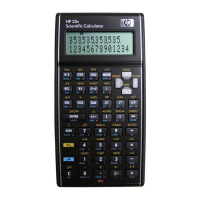
