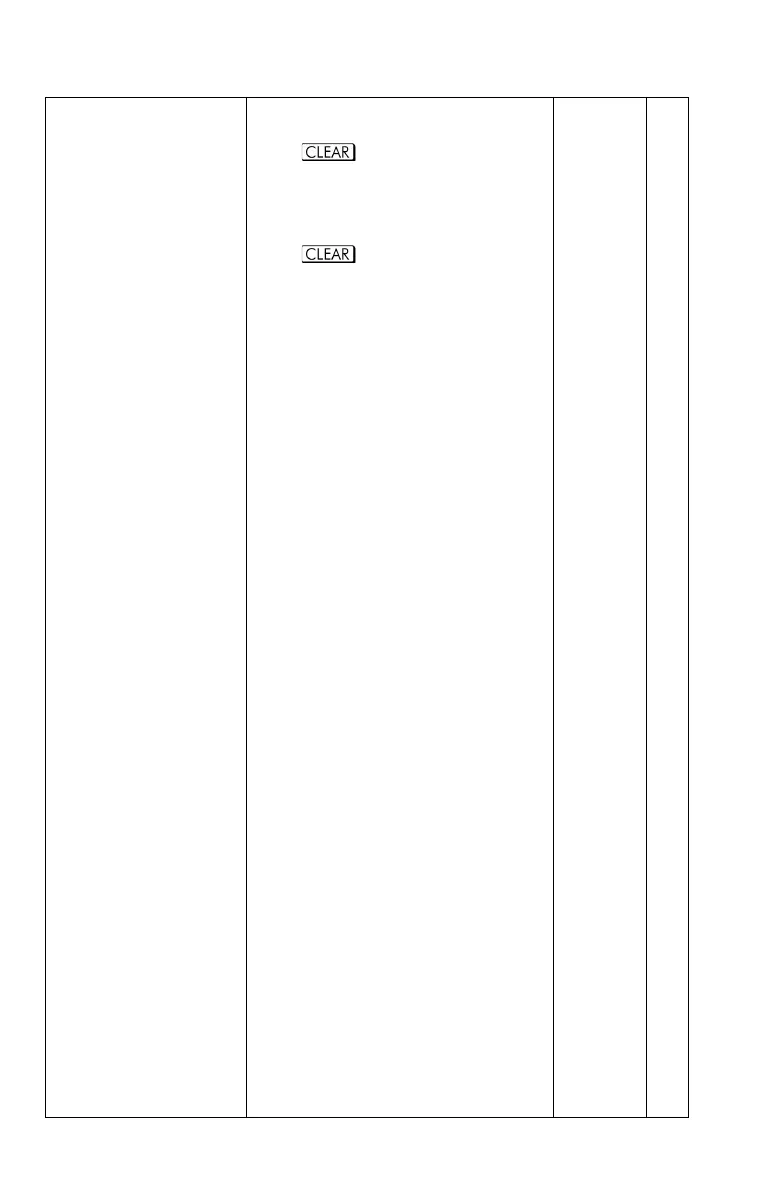G-6 Operation Index
CLVARx
()
Clears indirect variables whose
address is greater than the x address
to zero.
1–4
CLSTK
()
Clears all stack levels to zero.
2–7
CM
Converts inches to
centimeters.
4–14 1
nCr
x Combinations of n items
taken r at a time.
Returns n! ÷ (r! (n – r)!).
4–15 1
COS
Cosine.
Returns cos x.
4–3 1
COSH
Hyperbolic
cosine. Returns cosh x.
4–6 1
Accesses the 41 physics constants. 4–8
d
()
indicates a decimal number
11–1 1
DEC
()
Selects Decimal mode.
11–1
DEG
9 ()
Selects Degrees angular mode.
4–4
DEG
Radians to degrees.
Returns (360/2π) x.
4–13 1
8
Displays menu to set the display
format, radix ( or ), thousand
separator, and display format of
complex number.
1–21
DSE variable
variable
Decrement, Skip if Equal or less. For
control number ccccccc.fffii stored in
a variable, subtracts ii (increment
value) from ccccccc (counter value)
and, if the result ≤fff (final value),
skips the next program line.
14–18
Begins entry of exponents and adds
"E" to the number being entered.
Indicates that a power of 10 follows.
1–15 1
Name Keys and Description Page