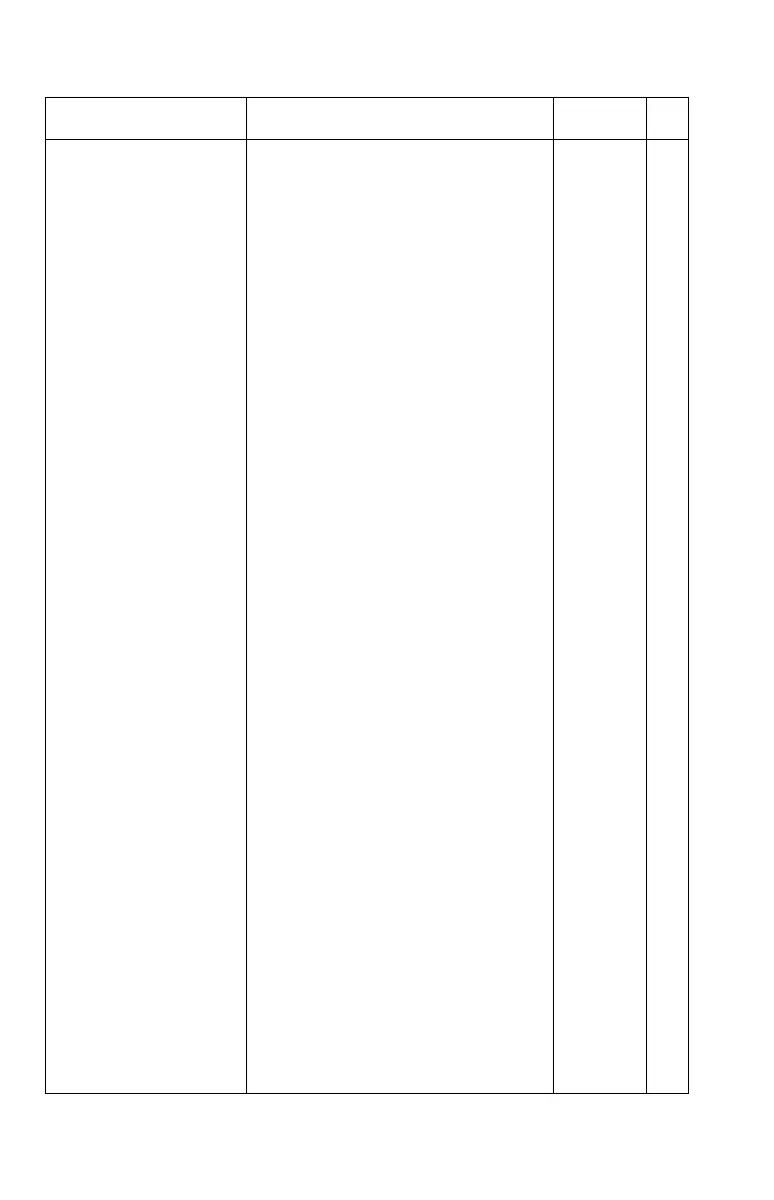G-8 Operation Index
FS? n
() n
If flag n (n = 0 through 11) is set,
executes the next program line; if
flag n is clear, skips the next
program line.
14–12
GAL
Converts liters to gallons.
4–14 1
GRAD
9 ()Sets Grads
angular mode.
4–4
label nnn
Sets program pointer to line nnn of
program label.
13–21
Sets program pointer to PRGM TOP. 13–21
h
()
Indicates a hexadecimal number
11–1 1
HEX
()
Selects Hexadecimal (base 16)
mode.
11–1
Displays the HYP_ prefix for
hyperbolic functions.
4–6
HMS
Hours to hours, minutes, seconds.
Converts x from a decimal fraction to
hours–minutes–seconds format.
4–13 1
HMS
5
Hours, minutes, seconds to hours.
Converts x from hours–minutes–
seconds format to a decimal fraction.
4–13 1
6
Used for entering complex numbers 9–2 1
(I)/(J)
7 /A,7
/A.
Value of variable whose letter
corresponds to the numeric value
stored in variable I/J.
6–4
14–21
1
IN
Converts centimeters to
inches.
4–14 1
IDIV
(÷) Produces
the quotient of a division operation
involving two integers.
6–16 1
Name Keys and Description Page
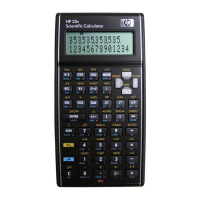