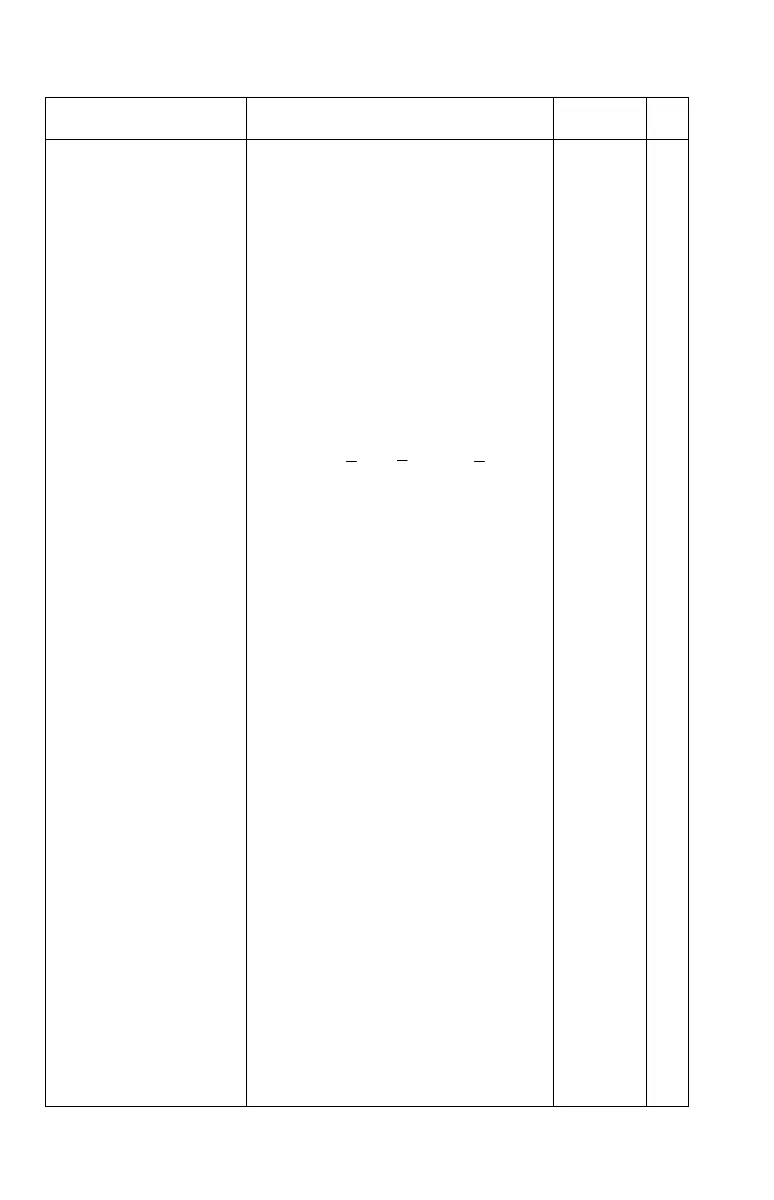G-10 Operation Index
LBL label
label
Labels a program with a single letter
for reference by the XEQ, GTO, or
FN= operations. (Used only in
programs.)
13–3
LN
Natural logarithm.
Returns log
e
x.
4–1 1
LOG
Common logarithm.
Returns log
10
x.
4–1 1
Displays menu for linear regression. 12–4
m
ÕÕÕ ()
Returns the slope of the regression
line: [Σ(x
i
– )(y
j
–)]÷Σ(x
i
–)
2
12–7 1
MILE
;Converts kilometers to
miles.
4–14 1
Displays the amount of available
memory and the catalog menu.
1–28
(2)
Begins catalog of programs. 13–22
(1)
Begins catalog of variables. 3–4
9
Displays menu to set ALG or RPN
mode or angular modes.
1–7
4–4
n
()
Returns the number of sets of data
points.
12–11 1
NAND
> ()
Logic operator
11–4 1
NOR
> ()
Logic operator
11–4 1
NOT
> ()
Logic operator
11–4 1
o
()
Indicates an octal number
11–2 1
OCT
()
Selects Octal (base 8) mode.
11–1
Name Keys and Description Page
x
y
x
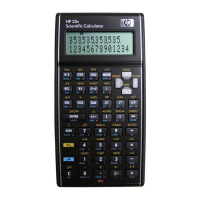