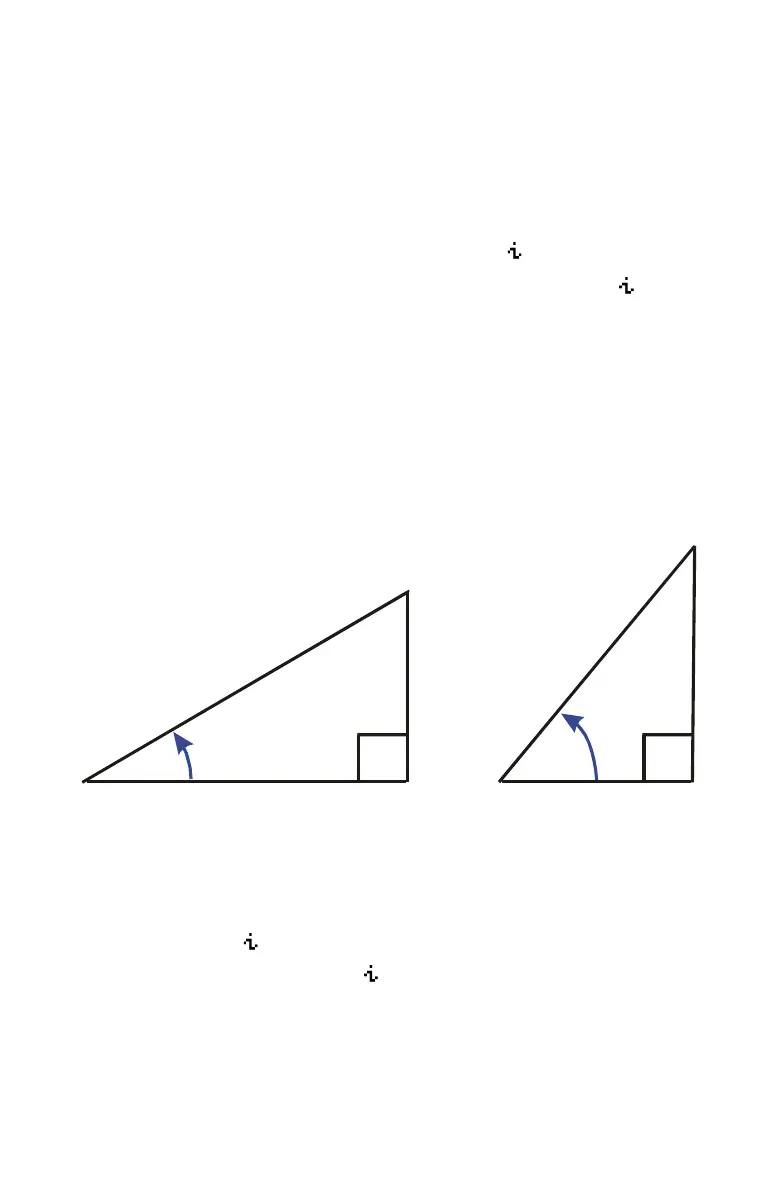Real–Number Functions 4-11
To convert between rectangular and polar coordinates:
The format for representing complex numbers is a mode setting. You may enter a
complex number in any format; upon entry, the complex number is converted to the
format determined by the mode setting. Here are the steps required to set a
complex number format:
1. Press
8 and then choose either ( ) or () in
RPN mode (in ALG mode, you may also choose
( )
2. Input your desired coordinate value (x 6 y, x y 6 or r ?a)
3. press
Example: Polar to Rectangular Conversion.
In the following right triangles, find sides x and y in the triangle on the left, and
hypotenuse r and angle
θ
in the triangle on the right.
Keys: Display: Description:
9()
8 ( )
Sets Degrees and complex
coordinate mode.
?
Convert r
θa (polar) to xiy
(rectangular).
y
10
30
o
x
r
4
3
θ
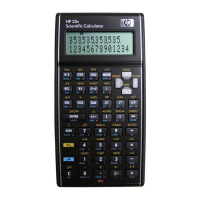