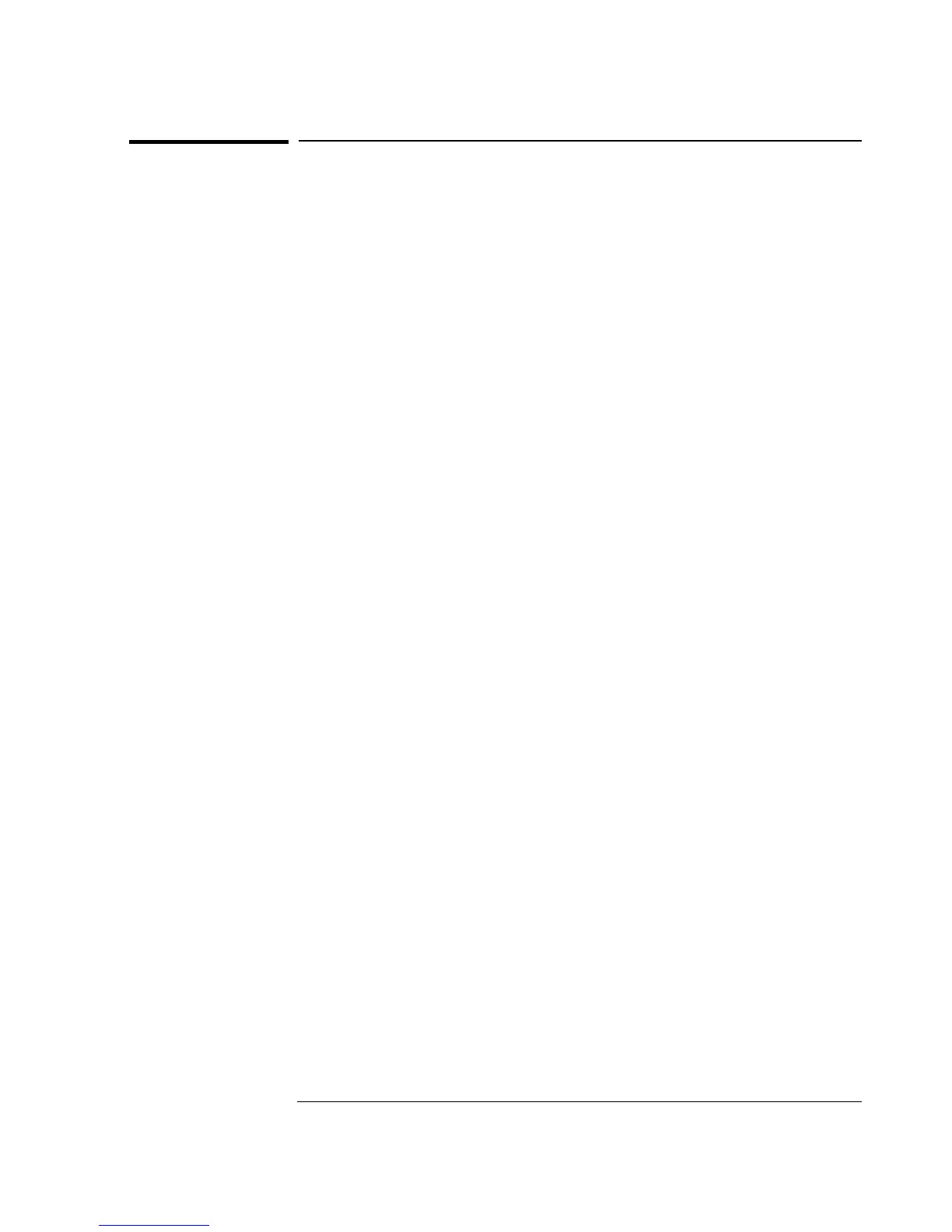Chapter 3 Programming Your Universal Counter for Remote Operation
Configuring the HP-IB
3-4 Programming Guide
Configuring the HP-IB
This section gives information on connecting and configuring the
HP-IB to enable remote operation of the Counter .
The Counter has two HP-IB operating modes:
• Addressed (talk/listen)—This mode is for bi-directional communication. The
Counter can receive commands and setups from the computer, and can send
data and measurement results.
To select the talk/listen operating mode, set the Counter ’s HP-IB address
from 0 to 30. Refer to the following section titled “To Set the HP-IB Mode
and Address” for instructions on how to set an HP-IB address from the front-
panel.
• Talk-only—In this mode, the Counter can send data to a printer. It cannot
receive commands or setups from the computer.
To select the talk-only operating mode, set the Counter ’ s HP-IB mode to
“TALK”. Refer to the following section titled
“To Set the HP-IB Mode and Address” for instructions on how to set the talk-
only mode from the front-panel.
When the Counter is shipped from the factory, it is configured as addressed
(talk/listen) with the address set to “3.”
To Set the HP-IB Mode and Address
1 Press and hold Recall (Utility) key, then cycle POWER.
2 Press Recall (Utility) key until HP-IB: is displayed.
To best demonstrate how to set the address, let’s assume that
HP-IB: 3 is currently being displayed.
