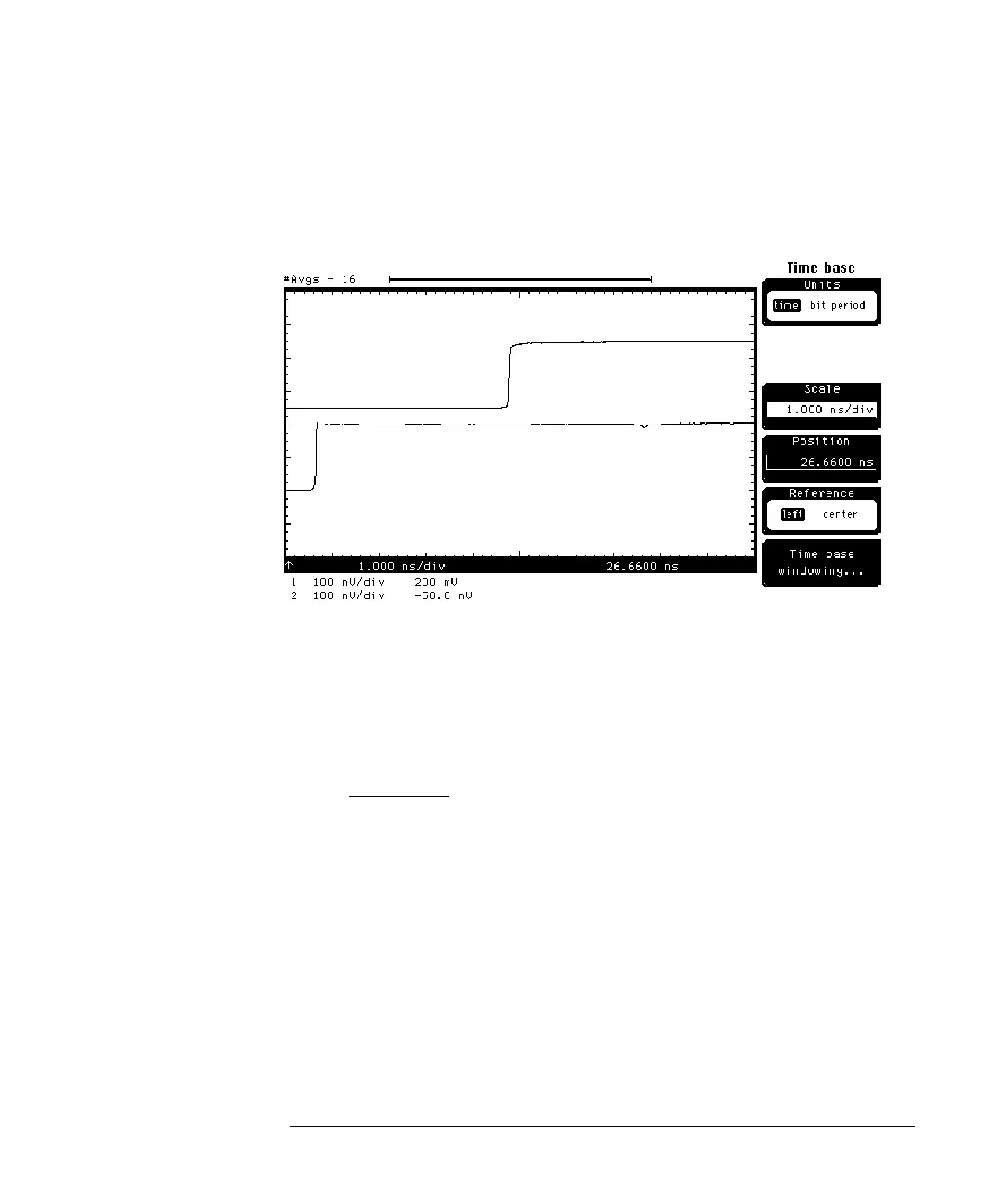Single-ended TDR Measurements
Establishing the Reference Plane and Normalizing
7-16
13 Change the
Scale
until you see two positive going edges on screen
(Figure 7-8).
Figure 7-8
1 Press the blue key followed by the 7 key to turn on the automated
risetime measurement.
2 Select channel 1 to turn on the automated risetime measurement for
channel 1.
3 Press the
Enter
softkey.
4 Press the
blue key followed by the 7 key.
5 Select
channel 2 to turn on the automated risetime measurement for
channel 2.
6 Press the
Enter
softkey (Figure 7-9).