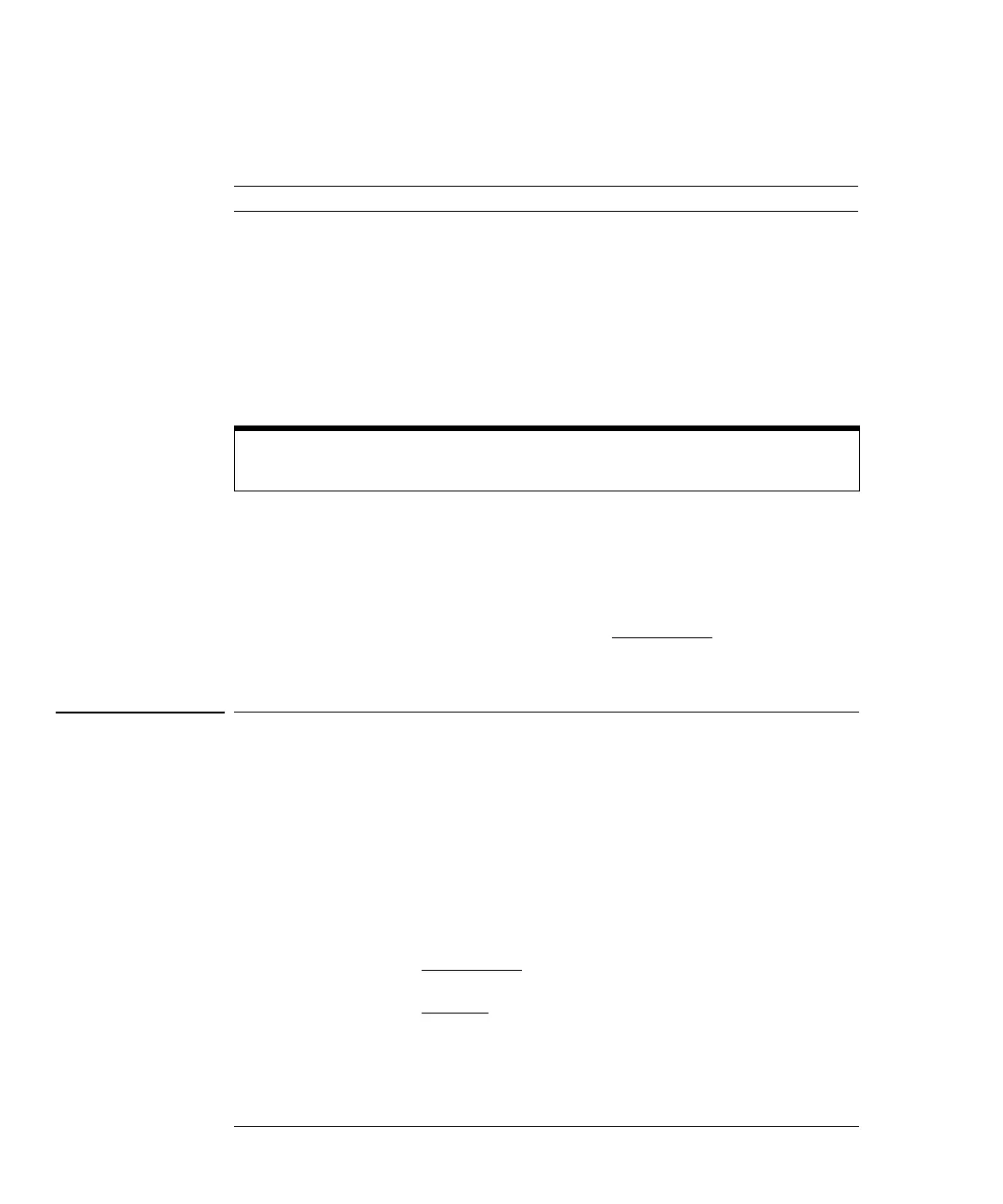HP 54754A TDR/TDT Setup Menu
TDR rate automatic . . . (250 kHz)
5-27
Table 5-8
Establish ref plane Hardware Requirements
Before establishing a reference plane for common mode and differential TDR,
the test setup must be deskewed. See chapter 8 for information on how to
deskew a test setup.
The reference plane must be established before ohm, % reflect or gain units are
selectable for the channel. Also, the
Reference
ref plane function is not
available in the Marker menu.
Key Path TDR/TDT Setup
Normalize response . . . Establish ref plane . . .
TDR rate automatic . . . (250 kHz)
The
TDR rate automatic . . . (250 kHz)
function allows you to manually or
automatically select the repetition rate of the TDR step. The range of values
for manual mode selection are from 50 Hz to 250 kHz repetition rate using a
1-2-5 sequence. When this function is set to automatic, the TDR step repetition
rate varies automatically as the Time base
Scale
is changed to keep multiple
steps off screen. As the TDR rate decreases, TDR measurements can be made
on longer transmission lines.
Key Path TDR/TDT Setup
TDR rate
automatic
Key Path TDR/TDT Setup
TDR rate
manual
Measurement Requirements
TDR 50 ohm 3.5 mm SMA terminator
3.5 mm SMA short
TDT 1 or 2 each 3.5 mm SMA cables
3.5 mm barrel connector
The reference plane is invalidated when the timebase scale, record length or
channel bandwidth is changed.