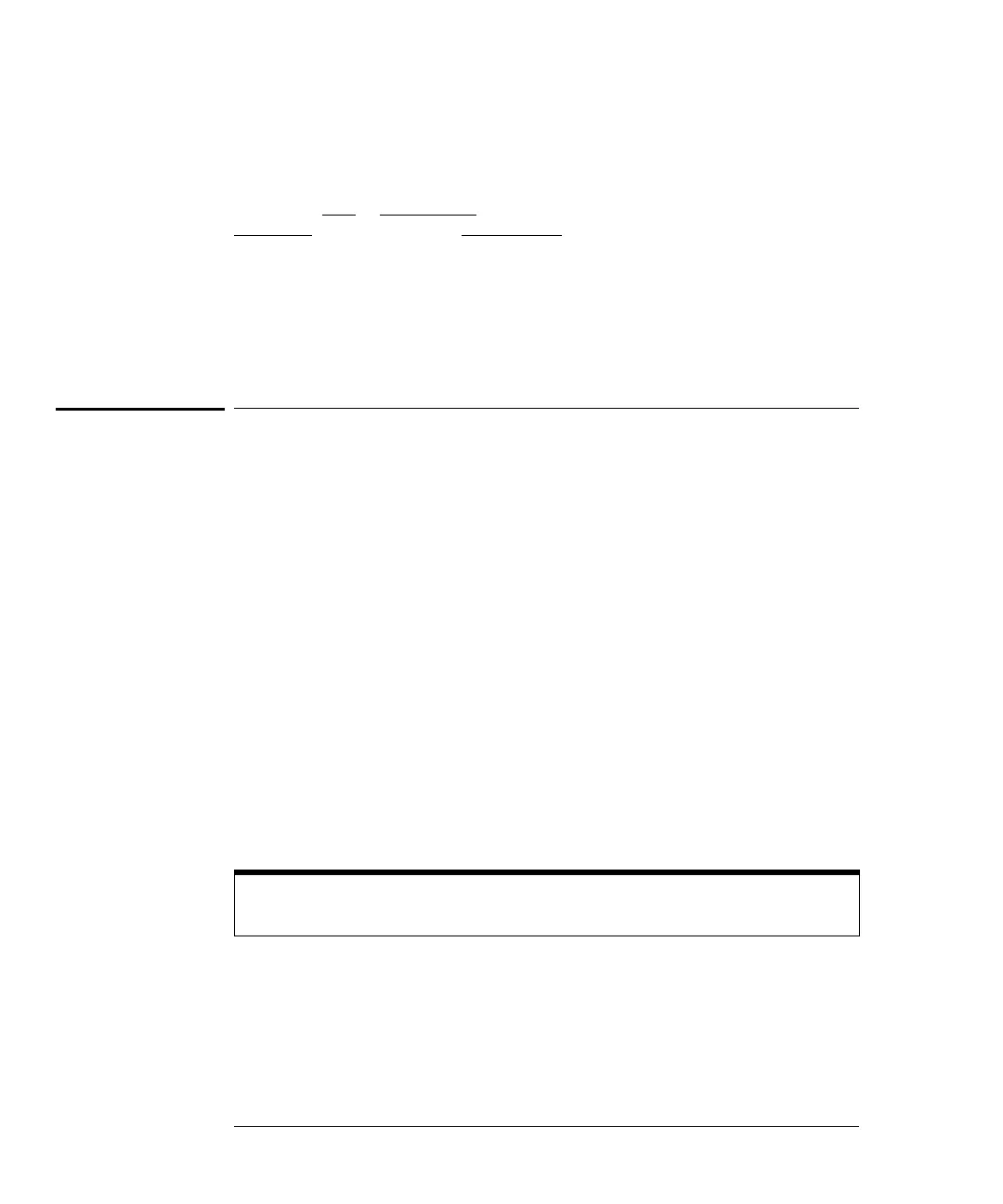Differential TDR Measurements
Measuring Differential and Common Mode Impedance
8-5
If markers are to be used on the differential responses, then a
Establish ref plane
should be done after the system is deskewed. This will allow the channel scales
to be set to Ohm
or % reflect, and allow the
Reference
under the Marker
Mode
TDR/TDT
menu to be set to ref plane. The marker will be based on the
average of the two channels’ reference planes.
Alternate Channel Scales
As in single ended TDR, the TDR channels can be set to have a vertical scale of
% reflection or ohms. If both TDR channels of a differential TDR measurement
are set to either % reflection or ohm, then the combined response, for example
Response 1 or Response 2, will also be in those units.
Measuring Differential and Common Mode Impedance
This section will show how to deskew the TDR step generators, establish the
reference planes, and measure the differential and common mode impedances.
To perform the tasks in this section, you need the following:
• 2 good quality SMA cables one meter in length, such as the HP 8120-4948
cable.
• 1 each demo board (54754-66503) supplied with the TDR plug-in.
•1 SMA short.
• 1 SMA 50 ohm load.
• 1 HP 54754A TDR Module.
Deskewing Differential TDR Step Generators
This first thing that must be done before you can measure differential
impedance is to deskew the TDR step generators. There are two ways to deskew
the TDR step generators. One way is to calibrate the TDR plug-in module. The
other way is to use the channel TDR skew control. This section describes how
to use the TDR skew control to deskew the TDR step generators.
The following steps describe the deskewing process.
1
Press the
STORAGE Setup
menu key above the display.
2
Press the
Default setup
softkey.
3
Press
TDR/TDT Setup
on the TDR plug-in module.
Refer to the HP 54750A, HP83480A User’s Guide for information on calibrating
plug-in modules.