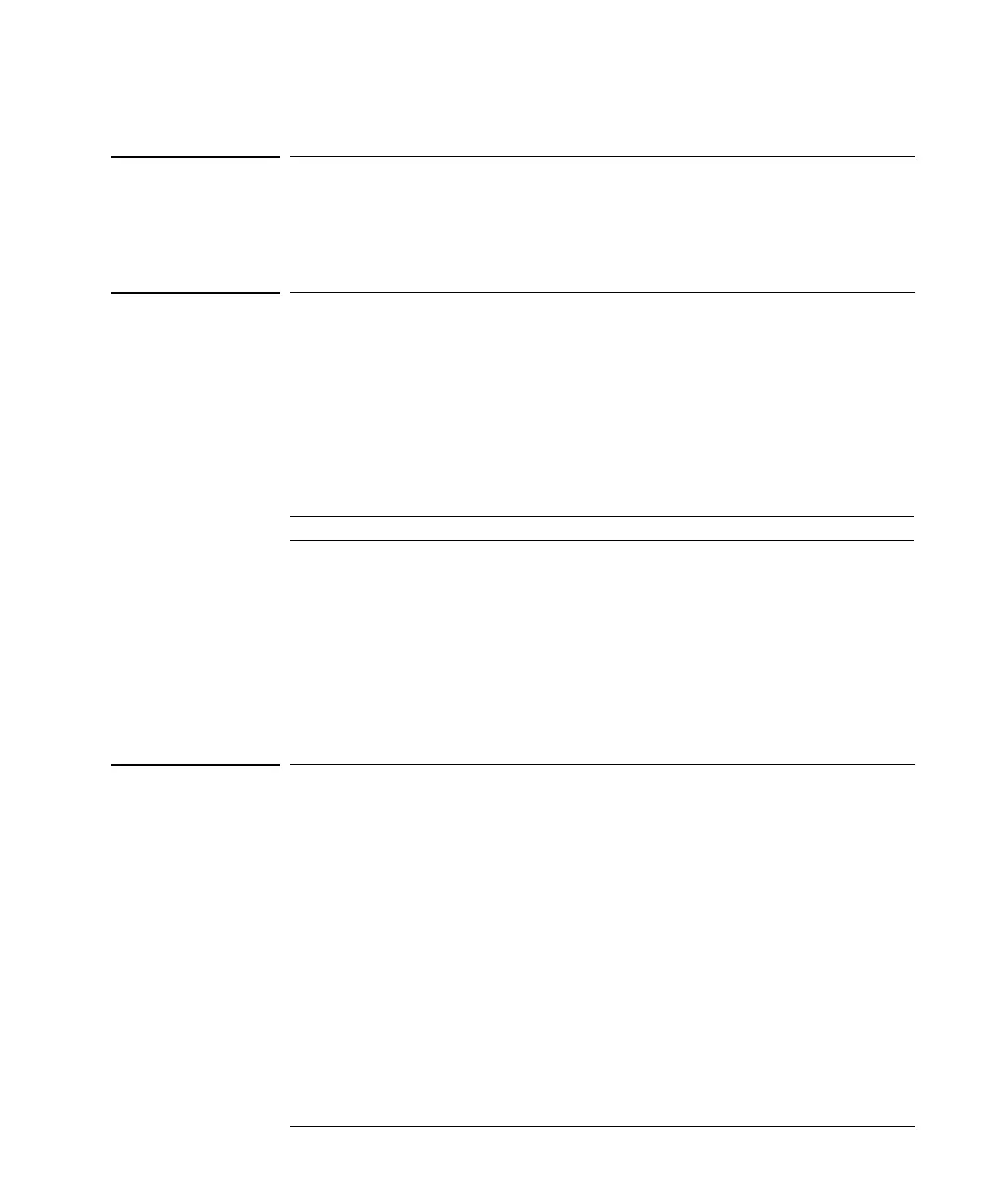HP 54753A TDR/TDT Setup Menu
Displaying the TDR/TDT Setup Menu
4-4
Displaying the TDR/TDT Setup Menu
To display the TDR/TDT Setup menu, press the TDR/TDT Setup key on the TDR
plug-in module.
Stimulus
Pressing the
Stimulus
softkey produces a pull-down menu used to turn on or
turn off the TDR step. The HP 54753A is a single-ended TDR plug-in and has
one TDR stimulus channel. The following table contains a list of the available
stimulus menu choices and their descriptions.
Table 4-1
Stimulus Menu Choices
Key Path TDR/TDT Setup
Stimulus
TDT 1 dest
The
TDT 1 dest
softkey only appears when the
Stimulus
is set to on or external.
Pressing the
TDT 1 dest
softkey produces a pull-down menu used to select the
channel used as the destination channel for TDT measurements. The choices
available for this pull-down menu depend on the other TDR or electrical plug-
in, if any, in the mainframe.
Any electrical channel is a valid TDT destination channel. If external stimulus
is selected, the TDT destination may not be set to the currently defined TDR
destination channel.
Stimulus Description
off Turns the TDR step off and disables the TDR measurement system.
on Turns the TDR step on and enables the TDR measurement system.
external This setup provides control for and requires an external step
generator before measurements can be made.