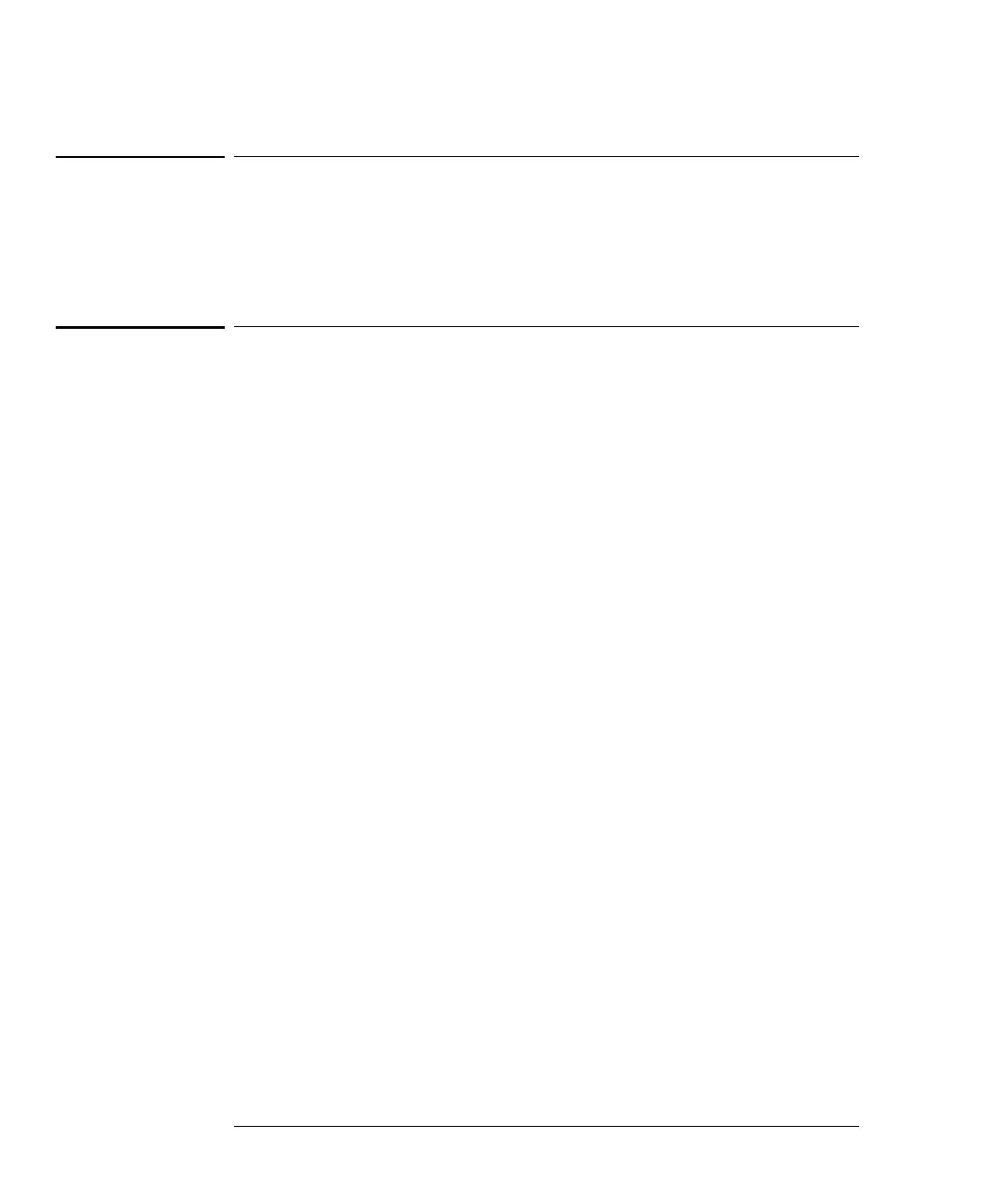In Case of Difficulty
If You Have Problems
13-3
If You Have Problems
Review the procedure being performed when the problem occurred. Before
calling Hewlett-Packard or returning the unit for service, a few minutes spent
performing some simple checks may save waiting for your instrument to be
repaired.
If the Mainframe Does Not Operate
Please make the following checks:
1
Is the line fuse good?
2
Does the line socket have power?
3
Is the unit plugged in to the proper ac power source?
4
Is the mainframe turned on?
5
Is the rear-panel line switch set to on?
6
Will the mainframe power up
without
the plug-in module installed?
If the mainframe still does not power up, refer to the optional HP 83480A,
54750A Service Guide or return the mainframe to a qualified service
department.
