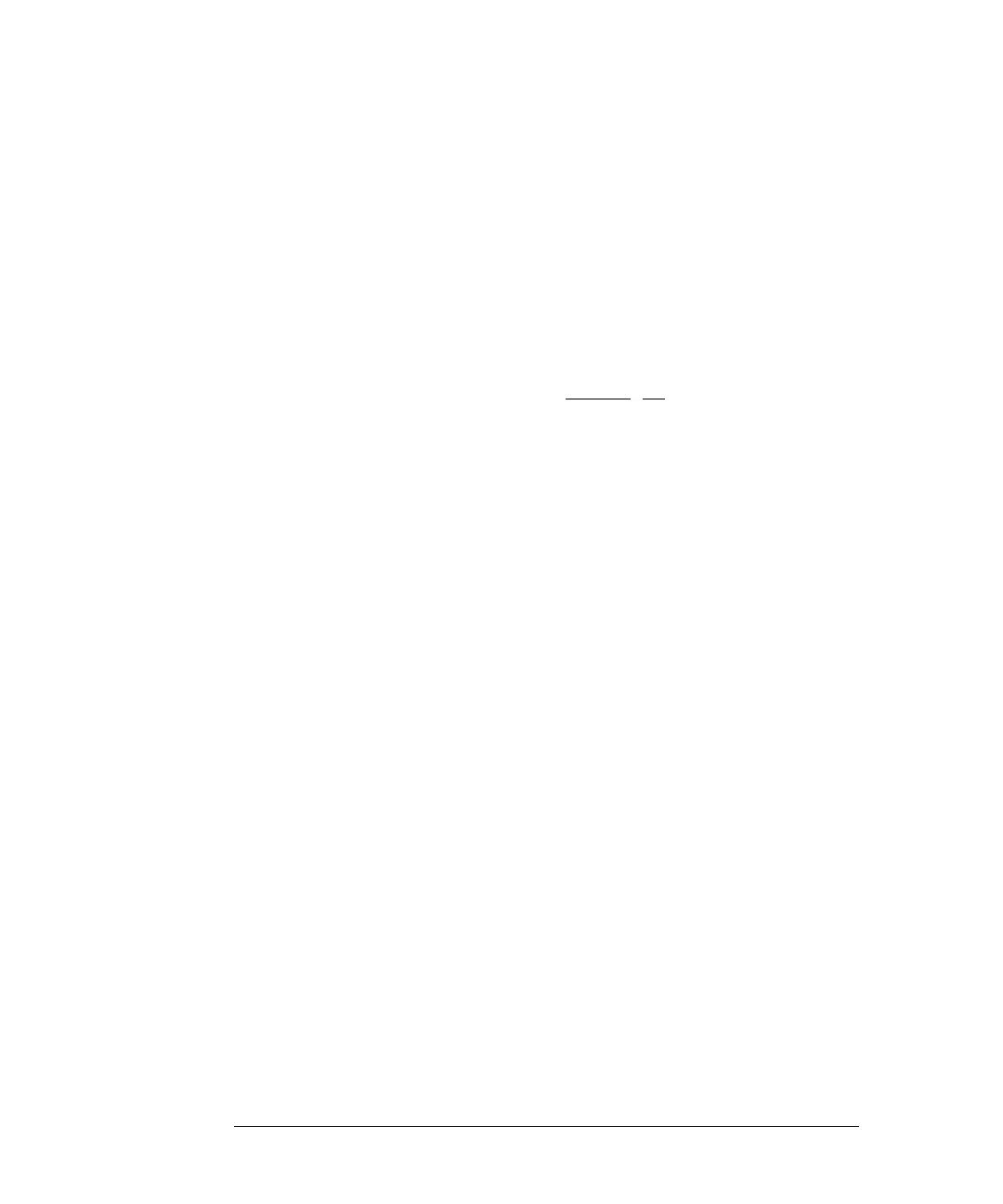Single-ended TDR Measurements
Establishing the Reference Plane and Normalizing
7-15
Performing TDT Normalization
The purpose of this section is to show the process used to normalize a coaxial
cable for TDT measurements. The following procedure shows how to perform
TDT normalization.
1
Connect a 1 m SMA coaxial cable from channel 1 to channel 2 of the
TDR plug-in module.
2
Press the
STORAGE Setup menu key located above the display.
3
Press the
Default setup
softkey.
4
Press
TDR/TDT Setup on the TDR plug-in module.
5
Press the Stimulus softkey and select
1 only (on for the HP54753A) in.
6
Press the
Enter
softkey.
7
Press the
TDT 1 dest
softkey and select channel 2. This selects the
destination channel for the TDT measurements.
8
Press the
Enter
softkey.
9
Press the
Preset TDR/TDT
softkey.
10
Press the
SETUP Channel 2/4 key.
11
Change the
Offset
to –50 mV.
12
Press the
SETUP Time base key located below the display.
