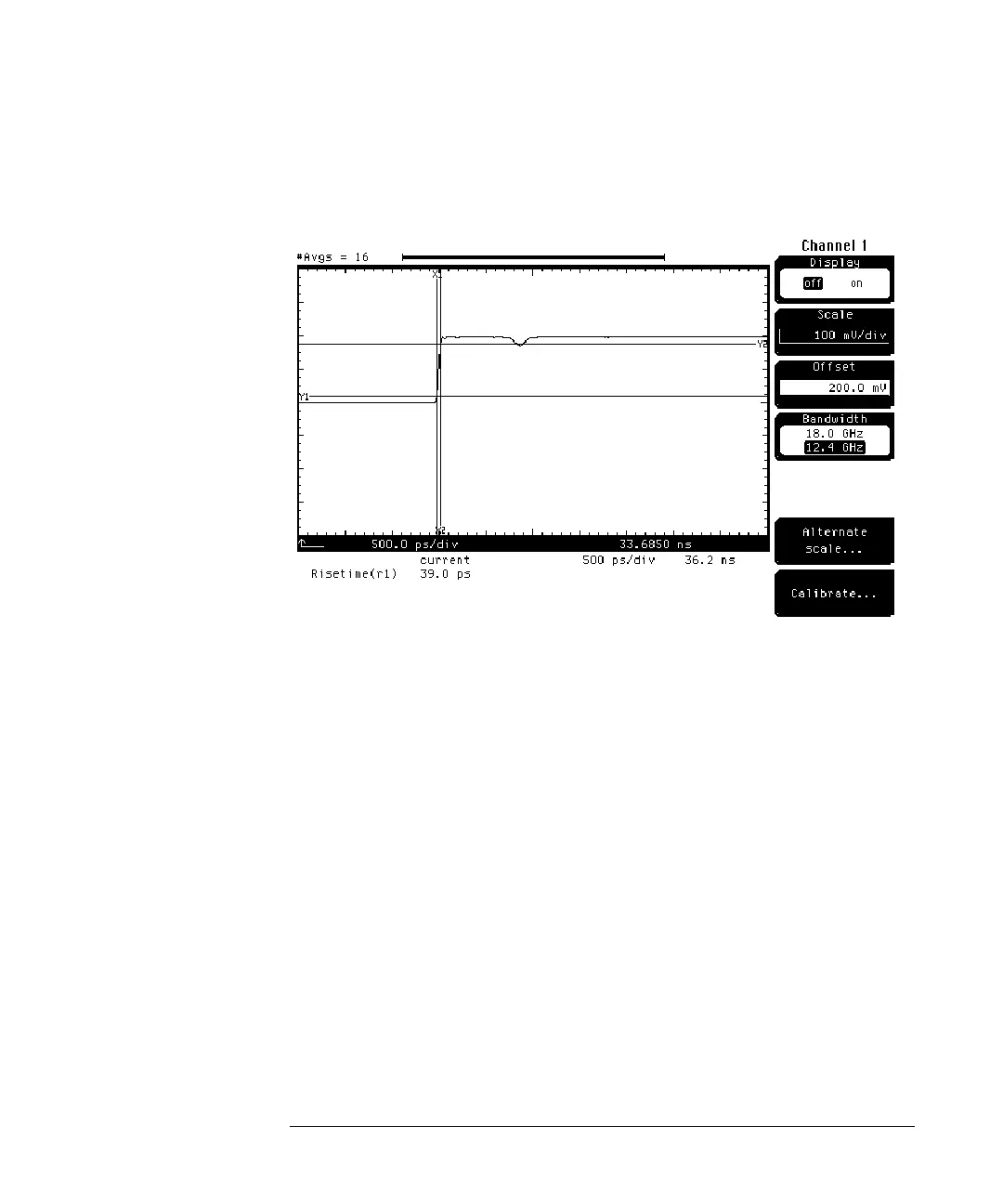Single-ended TDR Measurements
Establishing the Reference Plane and Normalizing
7-14
16 Press the
Enter
softkey.
Figure 7-7
The risetime of the normalized step is now approximately equal to the risetime
of the incident step.
1 Press the blue key followed by the 8 key to turn on the automated
measurement and select response 1.
2 Press the
Enter
softkey.
3 Connect an SMA short to the end of the cable.
4 Press the
Clear display key. Whenever an external connection is changed,
Clear display should be pressed to reset averaging.
The falltime is now approximately equal to the risetime of the incident step.
Therefore, the normalization has removed cable loss effects by boosting the
higher frequencies.
