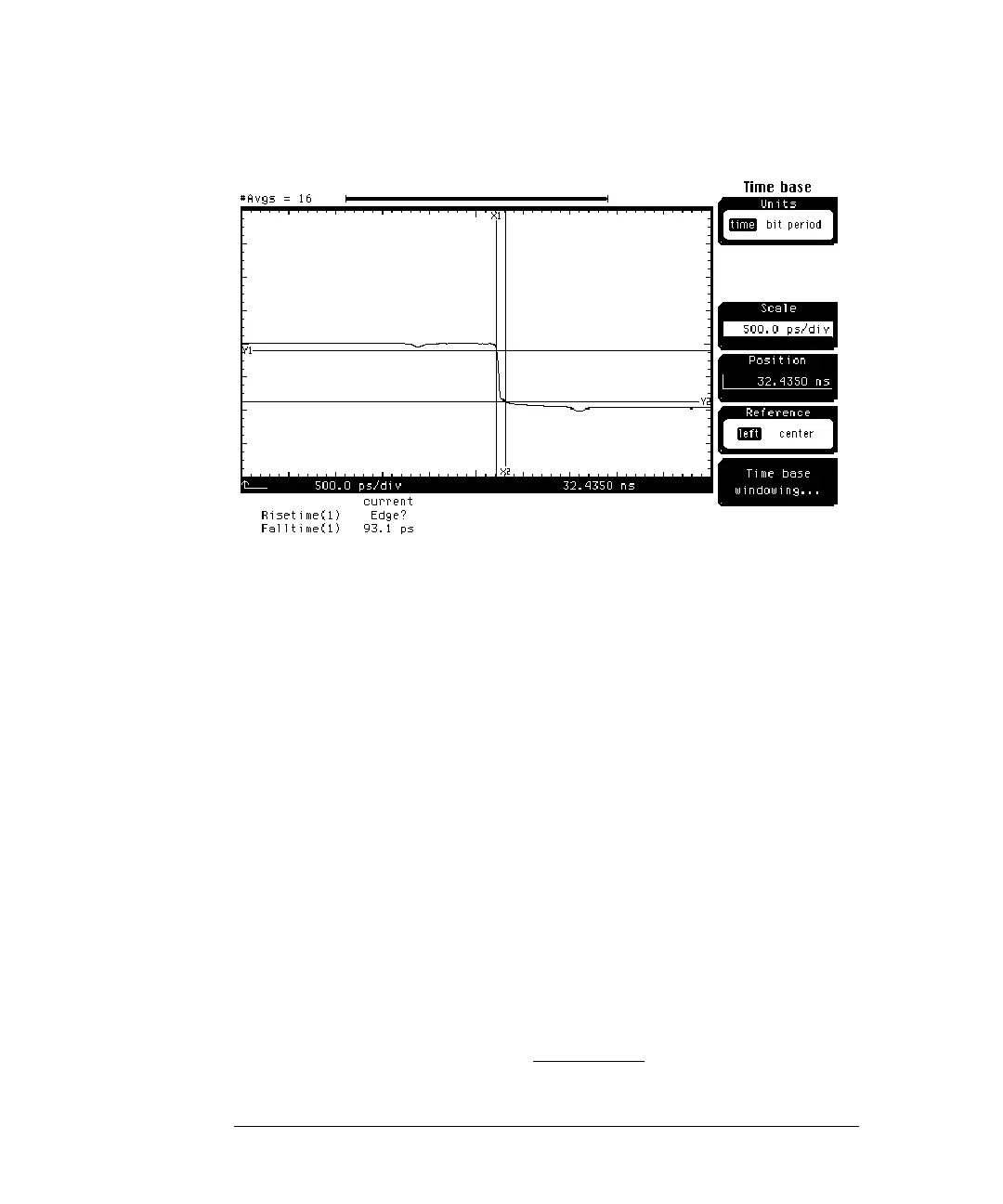Single-ended TDR Measurements
Establishing the Reference Plane and Normalizing
7-13
Figure 7-6
The falltime of the reflected step is also greater than the risetime of the incident
step. The next set of steps will establish normalization and the reference plane.
1 Change the
Position
until the negative edge is at the third graticule from
the left side of the display.
2 Press the
blue key followed by the Clr key.
3 Press the
TDR/TDT Setup key.
4 Press the
Normalize response . . .
softkey.
5 Press the
Establish normalization & ref plane
softkey.
6 Press the
Continue
softkey.
7 Replace the SMA short with a SMA 50 ohm load.
8 Press the
Continue
softkey.
9 Press the
TDR normalize
softkey to turn on the normalized trace.
10 Set the
Risetime
to 78 ps.
11 Remove the 50 ohm load from the end of the cable.
12 Press the
Clear display key. Whenever an external connection is changed,
Clear display should be pressed to reset averaging.
13 Press the
SETUP Channel 1/3 key.
14 Press the
Display
softkey to turn off the channel 1 display.
15 Press the
blue key followed by the 7 key to turn on the automated
risetime measurement and select
response 1.
