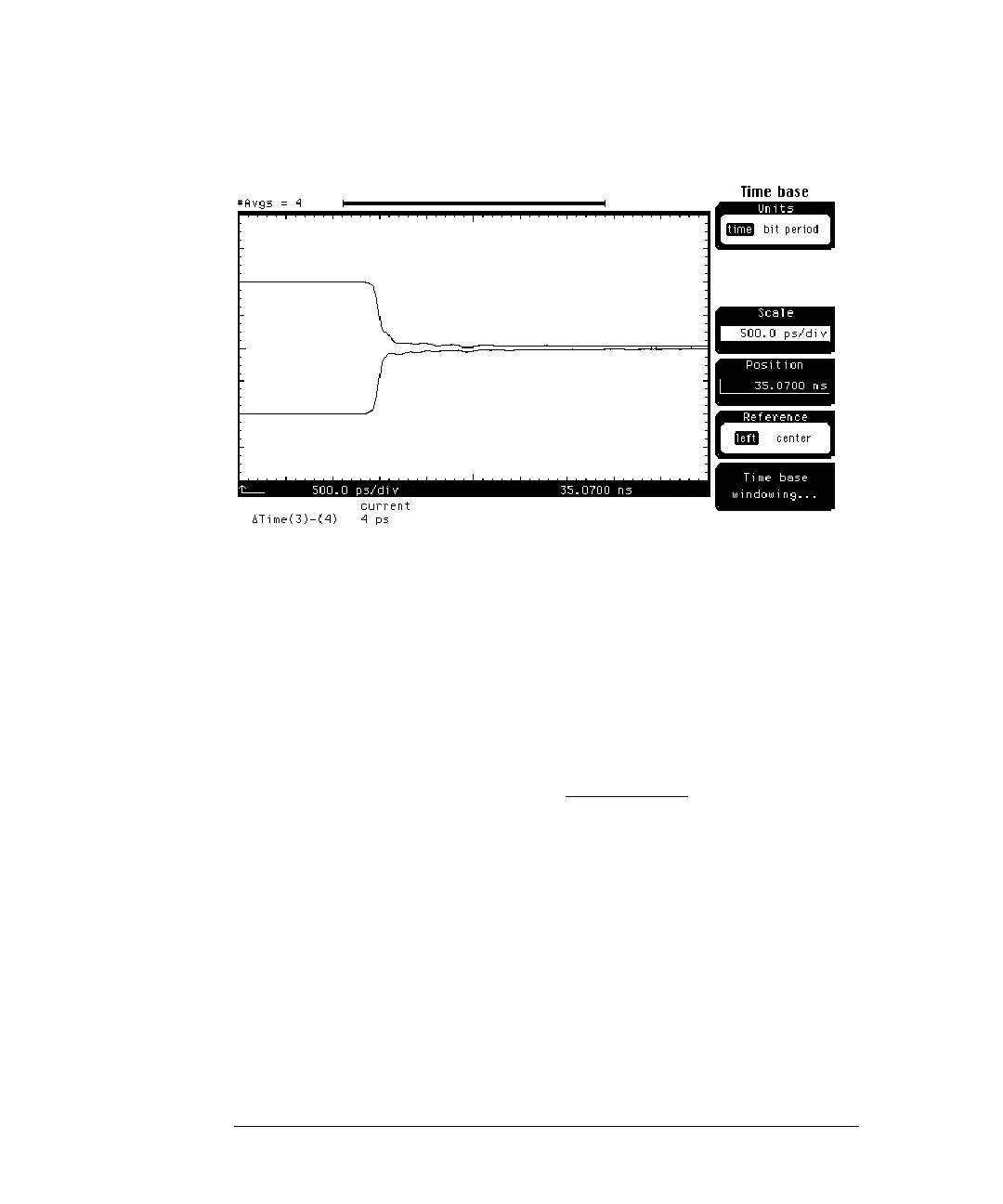Differential TDR Measurements
Making Differential TDT Measurements
8-23
Figure 8-16
1 Press the blue key followed by the Clr key.
2 Press the
SETUP Channel 3 key of the electrical plug-in module.
3 Press the
Display
softkey to turn off the channel 3 display.
4 Press the
SETUP Channel 4 key of the electrical plug-in module.
5 Press the
Display
softkey to turn off the channel 4 display.
6 Press the
TDR/TDT Setup key.
7 Press the
TDT response 3 off . . .
softkey.
8 Press the
Response
softkey and select common mode.
9 Press the
Enter
softkey.
10 Press the
Done
softkey.
You should see a response similar to that in Figure 8-17. The response is nearly
flat, as should be expected from a balanced differential line.
