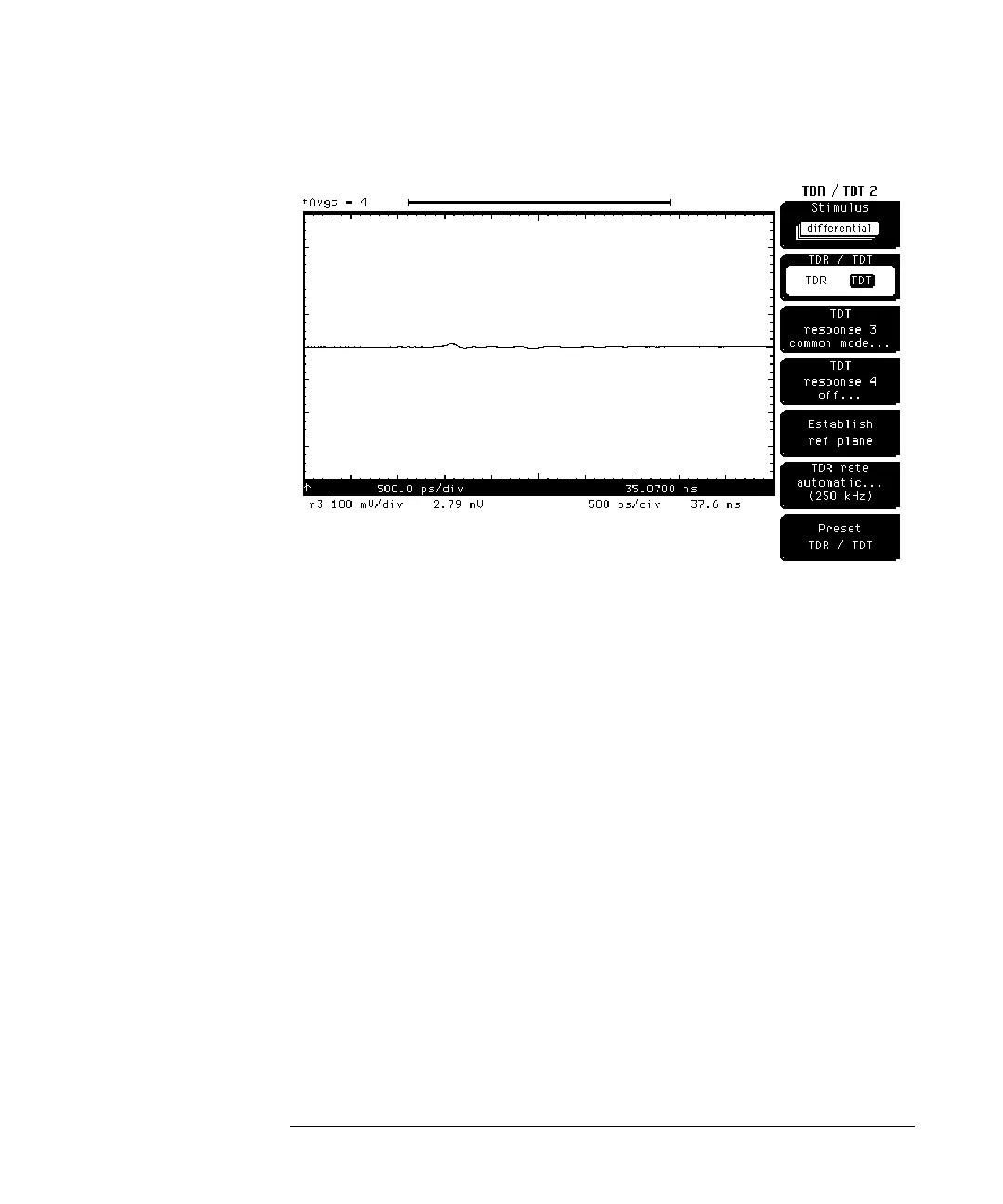Differential TDR Measurements
Making Differential TDT Measurements
8-24
Figure 8-17
1 Press the SETUP Channel 3 key of the electrical plug-in module.
2 Press the
Display
softkey to turn on the channel 3 display.
3 Press the
SETUP Channel 4 key of the electrical plug-in module.
4 Press the
Display
softkey to turn on the channel 4 display.
5 Change the demo board switch position to on.
This places a 10 pF capacitive load on one of the differential lines. Note that
the response waveform is no longer flat and the transmitted steps on channels
3 and 4 no longer overlay each other (Figure 8-18). This is due to the fact that
the differential lines are unbalanced.