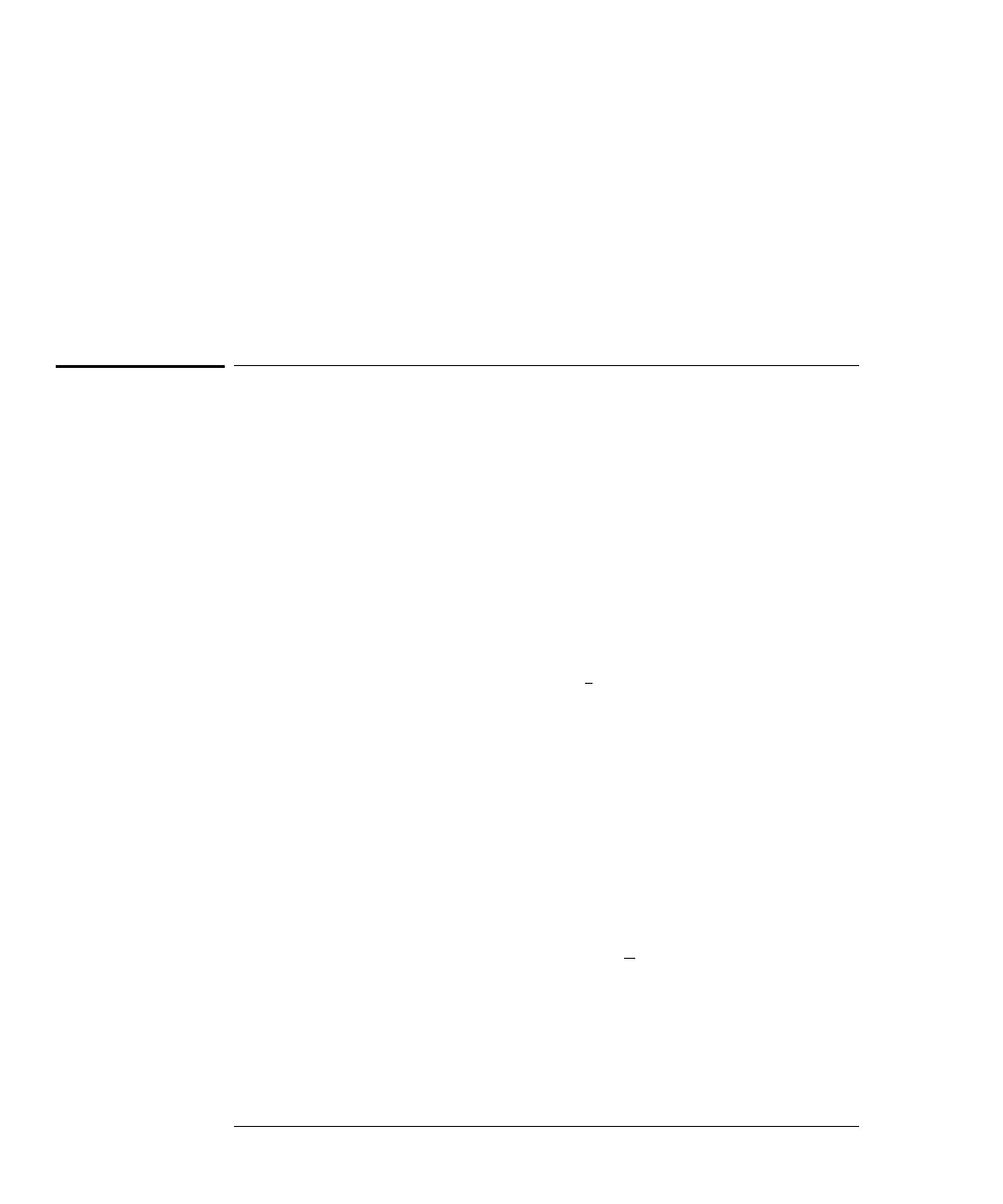In Case of Difficulty
Error Messages
13-5
If “~known” is displayed instead of the model number of the plug-in module,
remove and reinsert the plug-in module in the same slot. If “~known” is still
displayed, then the memory contents of the plug-in module are corrupt. Refer
to the optional HP 54753A, 54754A Service Guide or contact a qualified
service department.
If all of the above steps check out okay, and the plug-in module still does not
operate properly, then the problem is beyond the scope of this book. Refer to
the optional HP 54753A, 54754A Service Guide or return the plug-in module
to a qualified service department.
Error Messages
The following error messages are for the plug-in module. Typically, the error
messages indicate there is a problem with either the plug-in or the mainframe.
This section explains what the messages mean and offers a few suggestions that
might help resolve the error condition. If the suggestions do not eliminate the
error message, then additional troubleshooting is required that is beyond the
scope of this book. Refer to the optional HP 54753A, 54754A Service Guide
and HP 83480A, 54750A Service Guide for additional troubleshooting
information.
Additional error messages are listed in the HP 83480A, 54750A User’s Guide
for the mainframe.
Memory error occurred in plug-in
: Try reinstalling plug-
in
The mainframe could not correctly read the contents of the memory in the plug-
in.
1
Remove and reinstall the plug-in module.
2
Each time a plug-in is installed, the mainframe rereads the plug-in
module’s memory.
3
Verify the plug-in module is firmly seated in the mainframe slot.
4
Verify the knurled screws at the bottom of the plug-in module are finger-
tight.
5
Install the plug-in in a different slot in the mainframe.
Busy timeout occurred with plug-in : Try reinstalling
plug-in