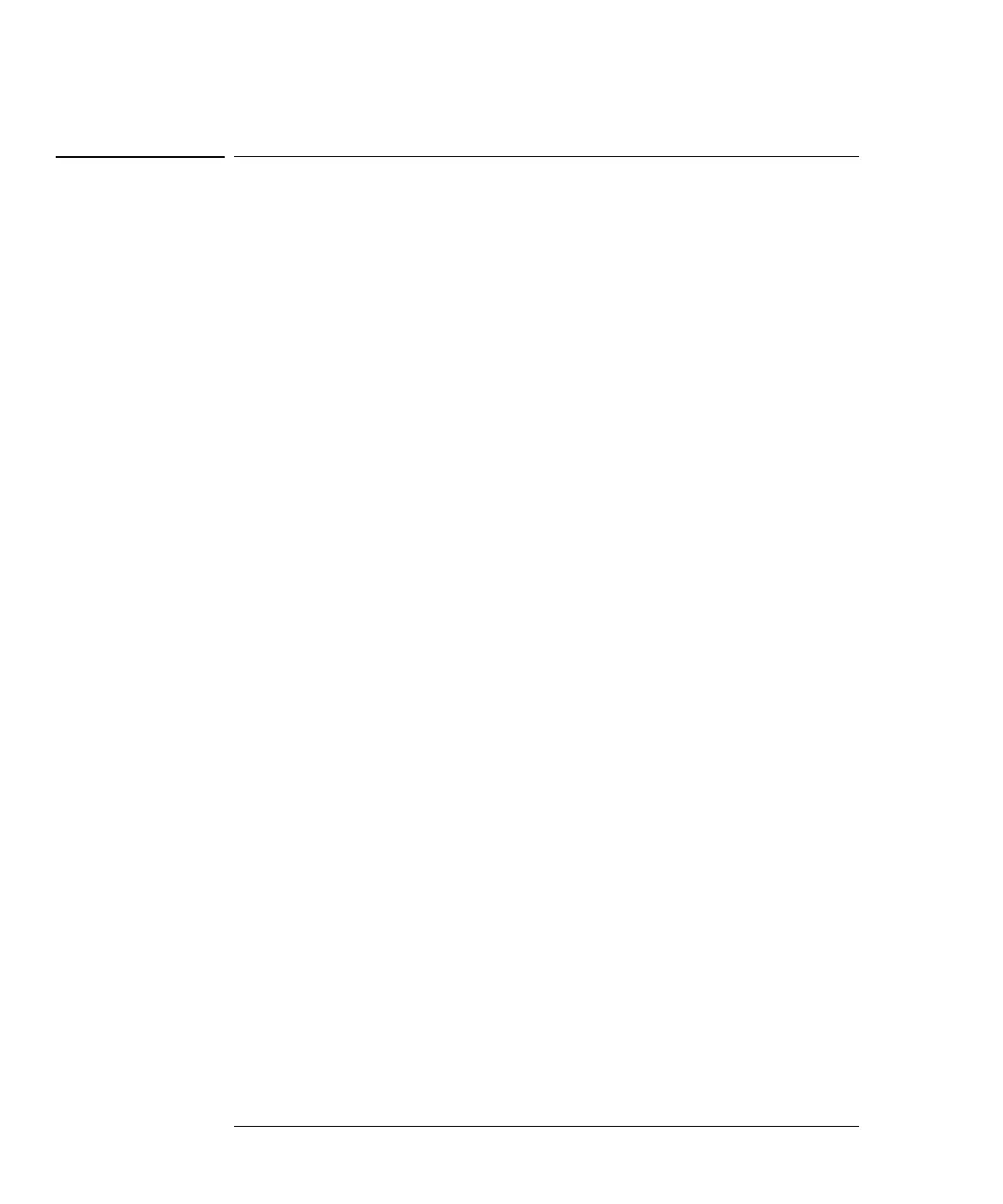HP 54754A TDR/TDT Setup Menu
Normalize response . . .
5-31
Normalize response . . .
The
Normalize response
function allows you to change the risetime of the
normalized step, to select TDR and TDT normalization, to turn on or off the
display of the normalized TDR or TDT trace, to change the scaling of the
normalized trace, and to establish the normalization filter values and reference
plane.
Risetime
The Risetime function allows you to change the normalized step’s risetime from
a minimum of
10 ps
or
which ever is greater, to a maximum of
While the TDR step’s risetime applied to the system under test is fixed, the
measured response has a set of mathematical operations applied to it that
effectively displays the response to the system as if a different TDR step risetime
had actually been applied. This allows you to select a risetime for TDR/TDT
measurements that is close to the actual risetime used in your system. This
risetime value applies to both TDR and TDT normalized channels. For more
information on normalization, see the chapter titled Improving Time Domain
Network Measurements.
Key Path TDR/TDT Setup
Normalize response . . . Risetime
TDR/TDT
The
TDR/TDT
function is used to select between TDR and TDT for normalization.
Both TDR and TDT channels can be normalized. This control selects which
normalized trace is referred to for the following controls. Before TDT
normalization can be done, you must select a TDT destination (
TDT 1 dest
).
Key Path TDR/TDT Setup
Normalize response . . . TDR/TDT
min 8 points
time per division (s/div) 10 divisions×
record length
---------------------------------------------------------------------------------------------
×=
max 5 time per division (s/div)×=