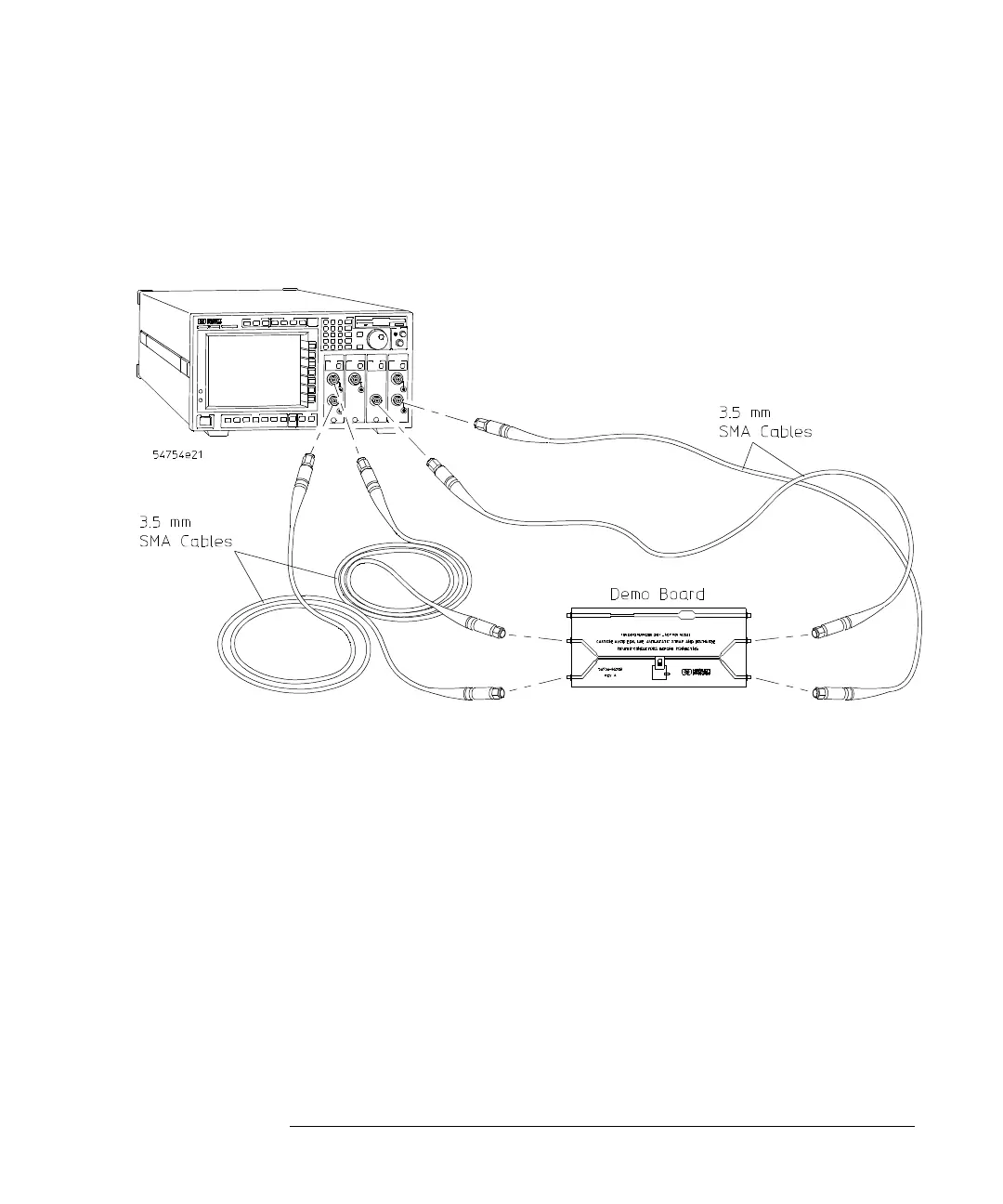Differential TDR Measurements
Making Differential TDT Measurements
8-22
5 Connect the channel 4 cable to the other end of the differential line
closest to the edge of the demo board(Figure 8-15).
Figure 8-15
1 Press the SETUP Channel 1/3 key.
2 Press the
Display
softkey to turn off the display of channel 1.
3 Press the
SETUP Channel 2/4 key.
4 Press the
Display
softkey to turn off the display of channel 2.
5 Press the
SETUP Time base key.
6 Change the
Position
until the positive and negative going steps are on the
third graticule from the left side of the display.
The transmitted steps’ edges, seen on channels 3 and 4, nearly overlay one
another (Figure 8-16).
