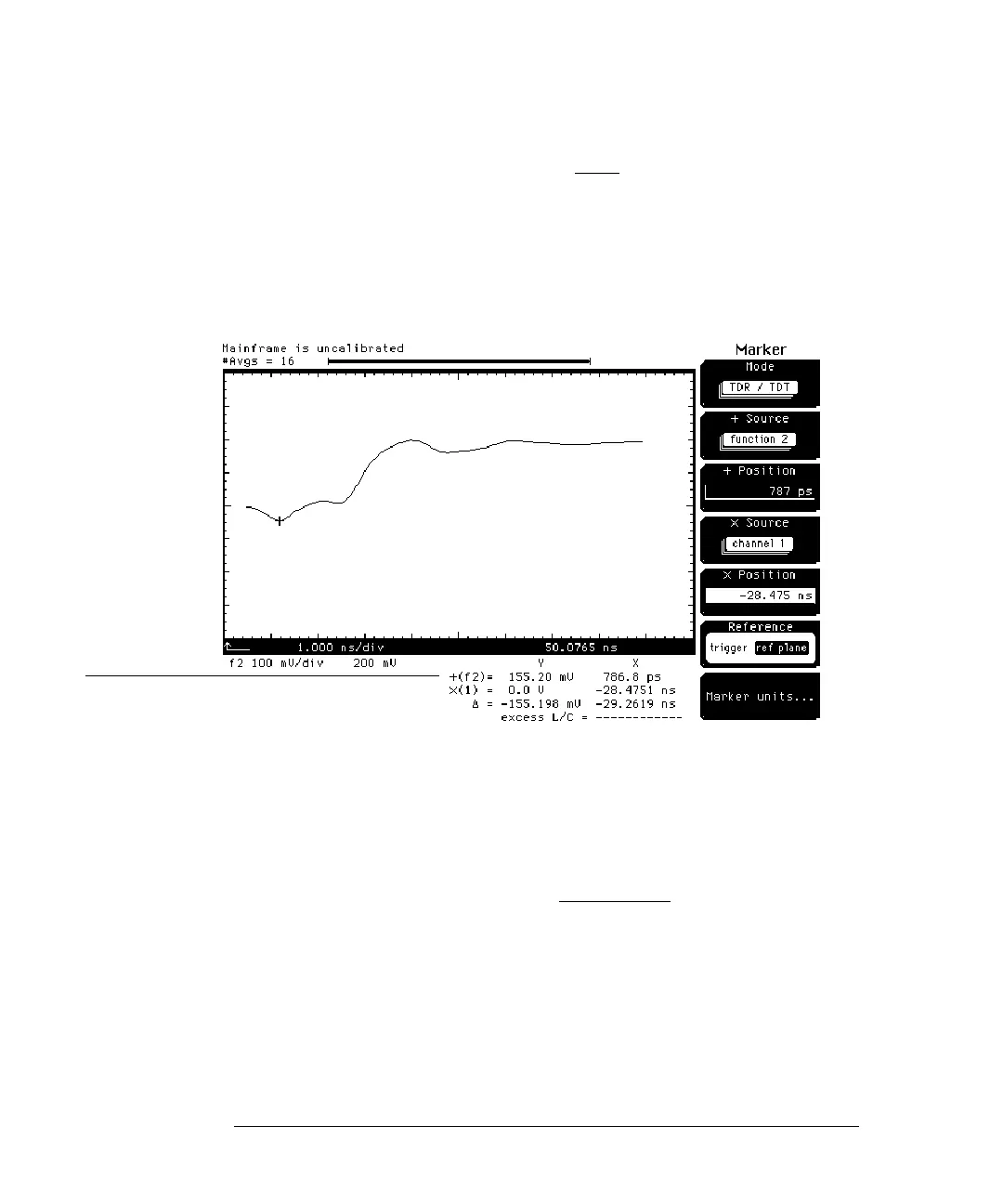Single-ended TDR Measurements
Measuring Transmission Line Percent Reflection
7-29
8 Press the
Vertical units
softkey to select Volt.
9 Press the
Done
softkey.
10 Change the
+ Position
until the + marker is over the negative peak of the
wide trace discontinuity.
11 Read the Y voltage value at the bottom of the display.
Figure 7-18
The measured voltage (v) is 155.20 mV. Substituting into the equation:
We will now have the oscilloscope make this measurement for us. This requires
establishing normalization and the reference plane as follows.
1 Press the
+ Source
softkey and select response 1.
2 Press the
Enter
softkey.
3 Press the
SETUP Math key.
4 Press the
Display
softkey to turn the function 2 display off.
5 Press the
TDR/TDT Setup key.
6 Remove the cable end connected to the demo board.
7 Press the
Normalize response . . .
softkey.
Wide Trace
Voltage
p
max
100
155.20 200–
200
-------------------------------
× 22.40 %–==
