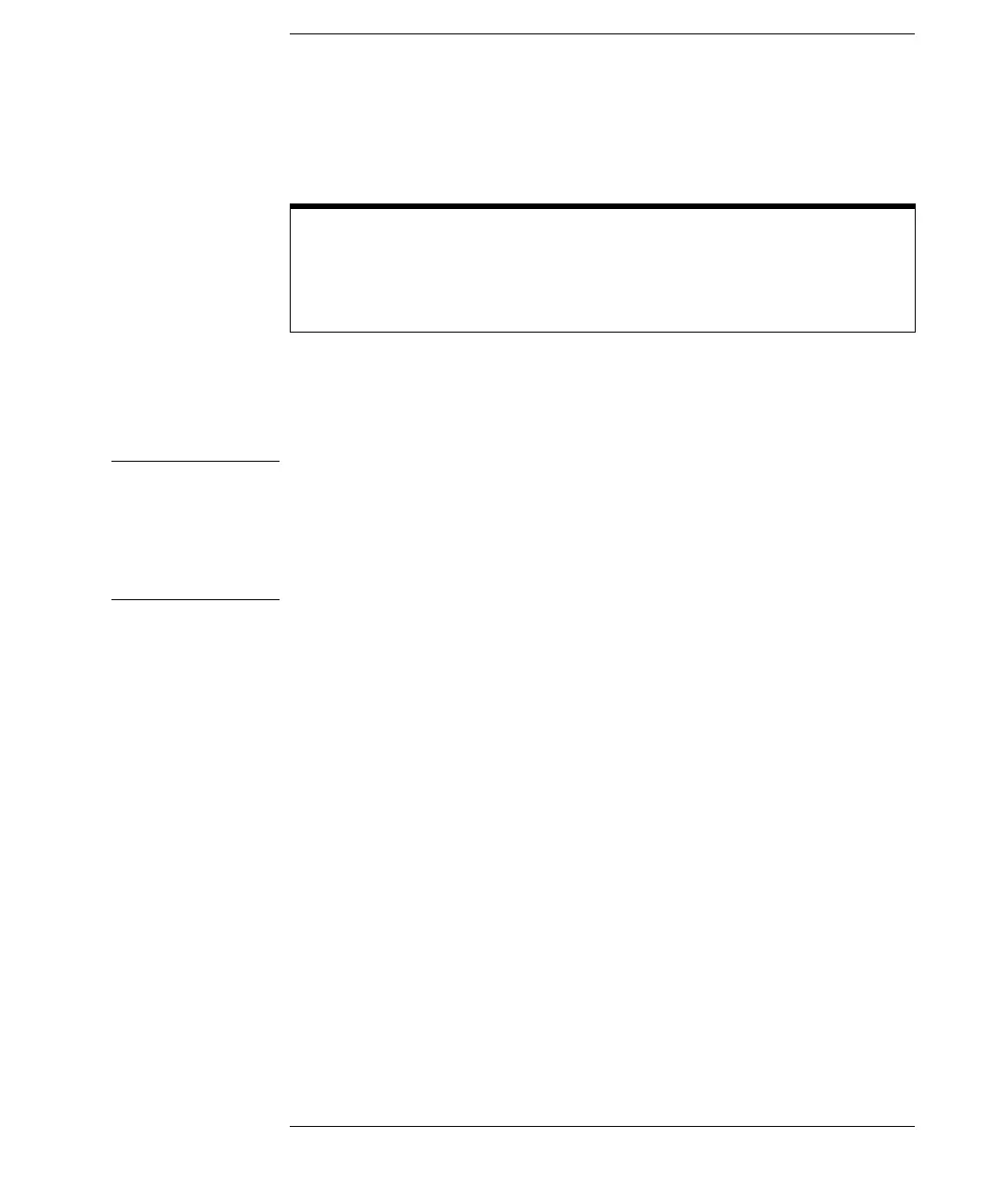3-2
Setup Channel Menu
CAUTION
The input circuits can be damaged by electrostatic discharge (ESD). Therefore,
avoid applying static discharges to the front-panel input connectors. Before
connecting any coaxial cable to the connectors, momentarily short the center
and outer conductors of the cable together. Avoid touching the front-panel
input connectors without first touching the frame of the instrument. Be sure
the instrument is properly earth-grounded to prevent buildup of static charge.
The top left keys of the plug-in module are the Channel keys. These keys give
you access to the Setup Channel menu for each input. The Setup Channel menu
is displayed on the right side of the screen when the Channel key is pressed.
There are several types of softkeys available. A description of the different
softkeys and their functions is provided in the HP 83480A, 54750A User’s
Quick Start Guide supplied with the mainframe.
What you’ll find in this chapter
This chapter describes the Setup Channel menu. A key tree and description of the
available functions are included. At the end of the chapter, you’ll find a discussion
of mainframe and plug-in module calibrations.